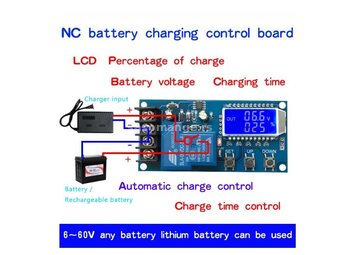Pratite promene cene putem maila
- Da bi dobijali obaveštenja o promeni cene potrebno je da kliknete Prati oglas dugme koje se nalazi na dnu svakog oglasa i unesete Vašu mail adresu.
1-6 od 6 rezultata
Broj oglasa
Prikaz
1-6 od 6
1-6 od 6 rezultata
Prikaz
Prati pretragu "exit"
Vi se opustite, Gogi će Vas obavestiti kad pronađe nove oglase za tražene ključne reči.
Gogi će vas obavestiti kada pronađe nove oglase.
Režim promene aktivan!
Upravo ste u režimu promene sačuvane pretrage za frazu .
Možete da promenite frazu ili filtere i sačuvate trenutno stanje
Aktivni filteri
-
Cena
600 din - 1,499 din
Izdvajamo iz modula: Podržava Lead-acid battery and Acting Battery, opseg napona: 6V ~ 60V; Može istovremeno prikazati napon, procenat baterije, vreme punjenja putem LCD-a; Funkcija je vrlo moćna, ostvaruje automatsku kontrolu punjenja, kontrolno vreme punjenja, takođe može postaviti i otpremiti odgovarajući parametar kroz serijski port; Function description: 1. Automatic Charge control function: By setting the volt-HI: 'UP' volt-LI: 'dn'; When the battery voltage is below the volt-LI: 'dn', the relay leads, the charger begins to charge the battery; when the battery voltage is up to volt-HI: 'UP', the relay is diconnected and the automatic charge is completed once; 2. Charge Time Control Function: How to turn on the time control function? After entering the parameter set, set the parameter op is non-zero, then turn on the time control function, op default parameter is: --: --h, the default does not turn on time control function; After the opening Time control function (OP is non-zero), when the battery voltage is the lower volt-LI'dn', the charger began to charge the battery, the system began to clock; During the timing, the battery voltage ≥ volt-HI'UP', relay disconnect; If the OP time is up, the battery voltage is still the lower volt-LI'dn', the relay keeps the conduction, automatically closes the charge time control function, and flashes the H: ER to remind the user, the time parameter setting is unreasonable; Press any key to stop flashing; Note: Time format: 00:59 (00 for hours, 59 for minutes) The maximum time is 99:59, which is 100 hours. Parameter Setting: Press and hold the SET key to enter the setting interface; Switch the parameters you want to set by short press SET; After the selection of parameters, can be set by the UP/DOWN key to support the short press, long press (fast increase or decrease); To set other parameters, repeat step b, c); After all parameters are set, long press set key to exit and save; The Key Function Description: In the Run interface (main interface): Short press SET button to display the current set of parameters; Short press UP button, toggle display charge percentage and charging time; Short Press DOWN button, select Turn on/off relay enabling, if the relay can be closed, will show ' off ' as a reminder; Long press UP button, switch low power state on: No operation in 10 minutes turn off backlight OFF: Backlight is always bright Long press SET button, enter the parameter settings. ******************************************************UŠTEDITE VREME NARUČITE ZA 30 SEKUNDI Pošaljite SMS na broj telefona 063/174-1111 ******************************************************Ime i prezime. Ulica i broj. Mesto i poštanski broj. Broj telefona za kontakt. Naručujem A422******************************************************* Informacije Uglavnom sve artikle imamo na stanju . Molim vas za porucivanje pustite tekstualnu poruku na viber ili SMS .
Sve sto znam o ovom releju tajmer pločici pročitajte u opisu na engleskom ispod ovog teksta ili pogledajte na slikama . Relej stize bez baterije Dnevni sa satom i 5 programabilnih paljenja najmanje vreme 1 minutArtikal broj 43Description: Real-time relay timing and clock synchronization time control delay 24H timing 5 time periods Product Highlights: Wide voltage power supply 5.0V ~ 60V; A mode can be set for multiple time periods, can reach 5 time periods; With a buzzer alarm function. Mode introduction: OPE: relay closing time point, CLE: relay off time pointTime period: PE-1 ~ PE-5 5 time periods (OPE to CLE is a time period)----: function shielding P-1: The relay closes or outputs pulses every day to the OPE time point, and the relay turns off or outputs pulses to the CLE time point. P-2: set the day, to the OPE time point when the relay closed or output pulse, to the CLE time point when the relay disconnect / or output pulse P-3: set the date of the month, to the OPE time point when the relay closed or output pulse, to the CLE time point when the relay is off or output pulse P-4: Set the date 1 to date 2, start every day at the OPE time point, end to the CLE time point, relay action or output pulse P-5: As with P-4, only the month can not be set First, how to set the time? In the time to run the interface, press the DOWN button for a while: Step 1: Select the time period: PE-1 ~ PE-5 Press UP and DOWN to select; Step 2: Press the SET key to select the mode: P-1 ~ P-5 (Set this time period to the corresponding mode) by pressing the UP and DOWN keys. ("----" means to block this time period) Note: Each time period can be repeated from the "----", P-1 ~ P-5 one of the optional; For example, you can let five time periods at the same time work in the P-1 mode, or let Time period 1 work in P-1 mode, time period 2 work in P-2 mode and so on. Step 3: After the mode selection is finished, press the SET key to enter the time period setting interface, set the interface in the time period, press the SET key to switch the parameter, "OPE" start time point, "CLE" end point, "dAE" date information; Step 4: After setting the parameters to exit the settings, press the SET button for 2 seconds to release, automatically check whether the parameter settings are legal, legal to save the parameters, return to the time to run the interface; if the parameter is wrong, "ERR" reminder (for example, stop time or Date < = start time or date), return to the parameter setting interface; Additional features: Each "time period" can be set individually In the specific parameter setting interface (after the second step), press the STOP button to switch the output mode: OUT1: Start time point turns on the relay, the end time is off the relay OUT2: Outputs 1S pulse to start or end time In the specific parameter setting interface (after the second step), press the STOP button for a while to switch the ringing mode: BLL0: Ring disable BLL1: Ring enable Note: When the bell rings, press any button to stop the ring ******************************************************UŠTEDITE VREME NARUČITE ZA 30 SEKUNDI Pošaljite SMS na broj telefona 063/174-1111 ******************************************************Ime i prezime. Ulica i broj. Mesto i poštanski broj. Broj telefona za kontakt. Naručujem A43K24******************************************************* Informacije Uglavnom sve artikle imamo na stanju . Molim vas za porucivanje pustite tekstualnu poruku na viber ili SMS .