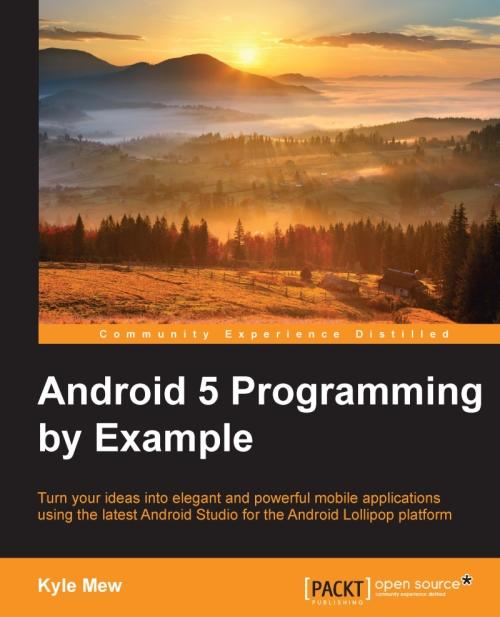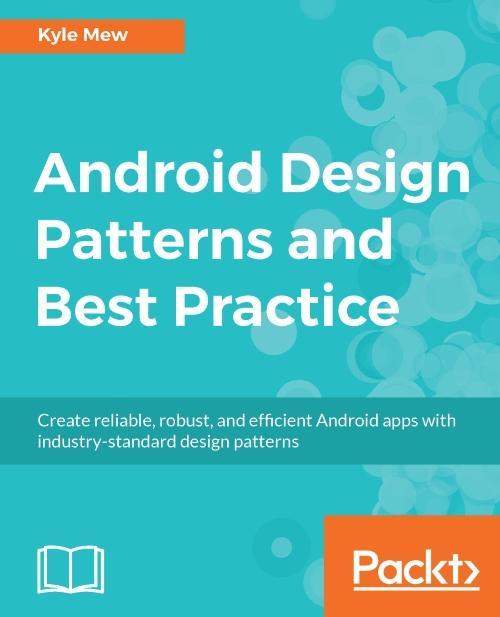Pratite promene cene putem maila
- Da bi dobijali obaveštenja o promeni cene potrebno je da kliknete Prati oglas dugme koje se nalazi na dnu svakog oglasa i unesete Vašu mail adresu.
1-4 od 4 rezultata
Broj oglasa
Prikaz
1-4 od 4
1-4 od 4 rezultata
Prikaz
Prati pretragu "android tv"
Vi se opustite, Gogi će Vas obavestiti kad pronađe nove oglase za tražene ključne reči.
Gogi će vas obavestiti kada pronađe nove oglase.
Režim promene aktivan!
Upravo ste u režimu promene sačuvane pretrage za frazu .
Možete da promenite frazu ili filtere i sačuvate trenutno stanje
Bezicna tj wireless tastatura, koja je kompatibilna sa Windows operativnim sistemima, Linux platformama kao i sa android tv boxevima, tabletima i telefonima preko OTG-a, naravno i Mac OSX kompatibilno takodje, vecinom smart TV-a isto. Nekad na stanju bele a nekada crne, ako vam je boja bitna pozovite. Dolazi sam uredjaj u kutiji, nov, nekoriscen, kao i USB resiver, i kabl opciono(zavisi od dobavljača), prima 2 AAA baterije (kao daljinac), ali takodje moze da radi i na Nokia bateriju (od starijih telefona) i mozete kablicem miniUSB na USB, koji ne dolazi uz ovo, da ga punite/dopunjavate; ja licno isti ovakav koristim sa Smart TV boxom Beelink X2, kao i sa Windows 8 i Windows 10 PCevima. Nema drajvera i zezanja po tom pitanju. Tastatura je sama po sebi izuzetno dobrog kvaliteta, i touchpad podrzava gesture pokrete, hotkeyevi su takodje izuzetno korisni. High sensitivity touch template, template DPI adjustable function touch Mini QWERTY 92-key keyboard multimedia control keys and PC gaming control keys Automatic sleep / wake patterns Google TV hot key Support for multiple languages Ergonomic handheld design is easy to carry and operate Removable lithium battery, super long standby Application: PC remote control of home entertainment, multimedia education, training, meetings, presentations and Control computer; Car TV, HTPC, big screen TV, smart TV, hard disk player, network player, X-BOX System Requirements : for Windows, Linux, Android/Google/Smart TV, for Mac OS Specification : Connection: RF 2.4G wireless connection Power supply: 1.5V 3A battery 2 (Optional 400mA/800mA lithium battery)(Not included) Operating voltage: 3.3V Wireless Transmit Power: 2dBm Receiver sensitivity: -85dBm Color: Black Touch pad: about48x38 mm Dimensions: Approx.146 x 98 x 19 mm Weight: 118 g Domet je nekih 10m otprilike, metar gore dole u zavisnosti od blizine rutera i prisutnosti drugih signala (jer koristi isti 2.4ghz spektar kao i vecina wifi uredjaja), ali generalno moze komotno iz kreveta da se sa njim kontrolise bilo koji uredjaj. Radi sa konzolama poput Xbox 360/PS3, smart TV-ovima, s Saljem PostExpressom pouzecem u sve gradove i sela Srbije, pogledajte jos interesantnih stvari sa mojih oglasa - na vise kupljenih predmeta ide popust.
-
Kolekcionarstvo i umetnost chevron_right Knjige
About This Book Design and customize GUI using material design to create attractive and intuitive layouts easily Bring your designs to life with Android 5's powerful and extensive Java libraries, new sensors, and new platforms such as TVs, wearables, and cars An example-based guide to learn and develop applications for Android 5 Who This Book Is For If you have a great idea for a mobile app, and some familiarity with Java, or a similar procedural programming language, then all you need is this book to turn your idea into a reality. What You Will Learn Set up an effective development environment to create Android apps from scratch Control the layout structure and design and edit code to control screen events Respond to user interaction using Java and XML with your app Keep your users up to date with Android's new notification framework Implement Google APIs such as maps and other Google Services Create apps for televisions, cars, and wearables and build home-screen app widgets Add audio and video playback to your apps using the AudioManager and MediaPlayer classes Program the two new Lollipop widgets, CardView and RecyclerView Compile your apps, distribute them on the Google Play store, and build in a variety of ways to monetize them In Detail Android is a mobile operating system that runs on a staggering number of smart phones and tablets. Android offers developers the ability to build rich and innovative applications written using the Java programming language. Beginning with detailed instructions on how to install and configure the Android SDK, Studio, and Virtual Device Manager, the book moves on to creating a simple, but working, "Hello World" app that can be run on a real device or emulator. The book then moves on to layouts and the visual design of Lollipop apps. A new app is begun to demonstrate this and expanded as we move further, and, once material design has been introduced, the book moves on to the Java coding aspect and how to write code that responds to user interactions via callback methods such as touchscreen gesture listeners. No book on Lollipop APIs would be complete without explaining how the new Android TV, Wear, and Auto SDK tools work and how they can be utilized to either create new apps or convert those originally written for other platforms. The book concludes by demonstrating how to package and deploy your finished app on the Google Play store. Authors Kyle Mew Kyle Mew has been programming since the early 80s and has written for several technology websites. He has also written three radio plays and another book on Android development, Android 3.0 Application Development Cookbook, published by Packt Publishing. Table of Contents Chapter 1: Setting Up the Development Environment Chapter 2: Building a UI Chapter 3: Activities and Fragments Chapter 4: Managing RecyclerViews and Their Data Chapter 5: Detecting Touchscreen Gestures Chapter 6: Notifications and the Action Bar Chapter 7: Maps, Locations, and Google Services Chapter 8: Apps for TVs, Cars, and Wearables Chapter 9: Camera, Video, and Multimedia Chapter 10: Publishing and Marketing
-
Kolekcionarstvo i umetnost chevron_right Knjige
What You Will Learn Build a simple app and run it on real and emulated devices Explore the WYSIWYG and XML approaches to material design provided within Android Studio Detect user activities by using touch screen listeners, gesture detection, and reading sensors Apply transitions and shared elements to employ elegant animations and efficiently use the minimal screen space of mobile devices Develop apps that automatically apply the best layouts for different devices by using designated directories Socialize in the digital word by connecting your app to social media Make your apps available to the largest possible audience with the AppCompat support library Book Description Are you an Android developer with some experience under your belt? Are you wondering how the experts create efficient and good-looking apps? Then your wait will end with this book! We will teach you about different Android development patterns that will enable you to write clean code and make your app stand out from the crowd. The book starts by introducing the Android development environment and exploring the support libraries. You will gradually explore the different design and layout patterns and get to know the best practices of how to use them together. Then you’ll then develop an application that will help you grasp activities, services, and broadcasts and their roles in Android development. Moving on, you will add user-detecting classes and APIs such as gesture detection, touch screen listeners, and sensors to your app. You will also learn to adapt your app to run on tablets and other devices and platforms, including Android Wear, auto, and TV. Finally, you will see how to connect your app to social media and explore deployment patterns as well as the best publishing and monetizing practices. The book will start by introducing the Android development environment and exploring the support libraries. You will gradually explore the different Design and layout patterns and learn the best practices on how to use them together. You will then develop an application that will help you grasp Activities, Services and Broadcasts and their roles in Android development. Moving on, you will add user detecting classes and APIs such as at gesture detection, touch screen listeners and sensors to our app. You will also learn to adapt your app to run on tablets and other devices and platforms, including Android Wear, Auto, and TV. Finally, you will learn to connect your app to social media and explore deployment patterns and best publishing and monetizing practices. Authors Kyle Mew Kyle Mew has been programming since the early eighties and has written for several technology websites. He has also written three radio plays and three other books on Android development. Table of Contents Chapter 1: Design Patterns Chapter 2: Creational Patterns Chapter 3: Material Patterns Chapter 4: Layout Patterns Chapter 5: Structural Patterns Chapter 6: Activating Patterns Chapter 7: Combining Patterns Chapter 8: Composing Patterns Chapter 9: Observing Patterns Chapter 10: Behavioral Patterns Chapter 11: Wearable Patterns Chapter 12: Social Patterns Chapter 13: Distribution Patterns
Uz dzojstik se dobija kabl za punjenje, uputstvo, poklon drzac za telefon . Андроид компатибилност, подржава Андроид 3.2 или више системске уређаје Блуетоотх 3.0, бежични пренос може радити у кругу од 10 метара Преузмите подржане игре (Андоид систем без коријена), мобилни телефон се повезује директно без коријена, без потребе за инсталирањем управљачких програма или подешавањем мапирања кључева Удобни тастери, двоструки аналогни џојстик, прецизан укрштени кључ и 14 акционих тастера Паметан режим спавања који штеди енергију, ефективно повећава ефикасност батерије До више стотина игара, не само да може подржавати Андроид платформске игре, већ и класични аркадни емулатор Уграђена батерија од 500мАх, једноставна за пуњење Белешка: Како користити контролер за повезивање ТВ кутије, ПЦ-а и Смартпхоне-а, Убацивање пријемник , а затим дуго притисните Селецт + Ген ИГРА дугме Истовремено од Гаме Цонтроллер за око 2 секунде , може повезати ТВ Бок или ПЦ; Андроид систем: притисните дугме Кс + ХОМЕ , ИОС систем: И + ХОМЕ дугме Т3 Бежични Блуетоотх 3.0 Гамепад Гаминг контролер за Андроид Смартпхоне Овај Т3 бежични Блуетоотх 3.0 Гамепад је бежични Блуетоотх контролер који је дизајниран за коришћење на више платформи на Андроид паметним телефонима и таблетима . Ова нова врста контролера за играње доноси компактан и лаган дизајн са најбољим могућностима у индустрији. Додајте класични, познати распоред и пуњиву батерију, имате слободу да играте. Играјте у било ком тренутку и на било ком месту Универзално, Блуетоотх повезивање значи да можете да играте игру на својим Андроид телефонима и таблет рачунарима са Блуетоотх технологијом. Такође компатибилан са иОС системом, ваш телефон не треба да прави јаилбреакинг. Ако желите да контролер ради на ПЦ-у, плс користите пријемник носач: Подесива ширина, распон ширине 5 - 8.5 цм Белешка: Штанд и телефон на сликама нису укључени. Модель: Т3 / Т3 + Функције: Блуетоотх Блуетоотх верзија: В3.0 Компатибилан са: Смартпхоне, Таблет Карактеристике: Пуњач Капацитет: 500мАх Арраи време пуњења: 2 сата време играња: 5-8 сати Тежина пакета: 0.220 кг Садржај пакета: 1 к Т3 Блуетоотх Гамепад 1 к УСБ кабл 1 к Кориснички приручник на енглеском и кинеском језику , poklon drzac za telefon