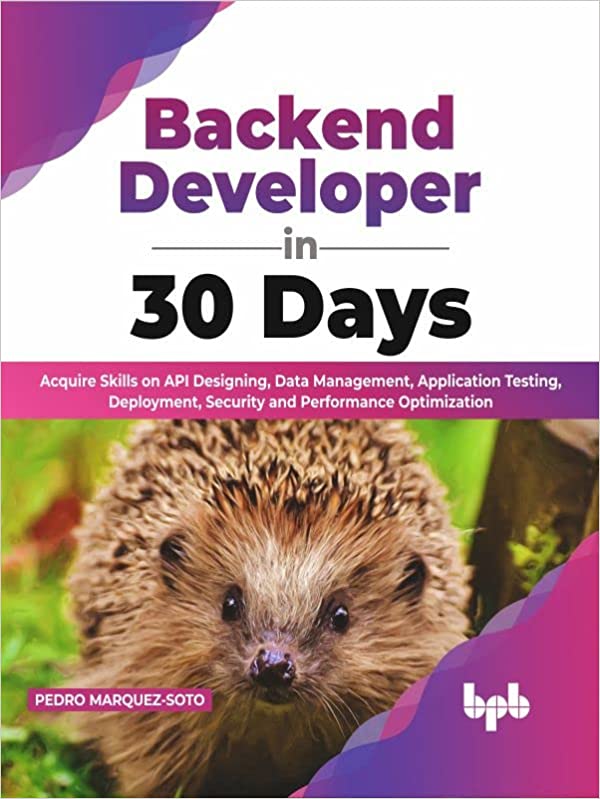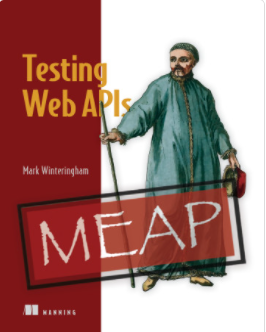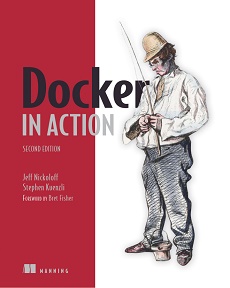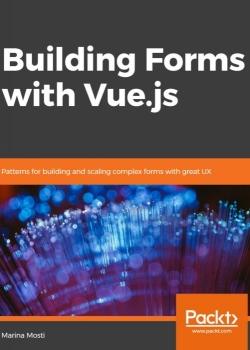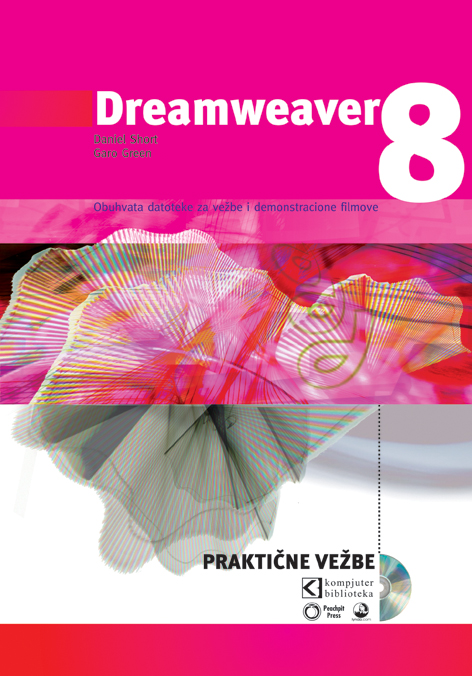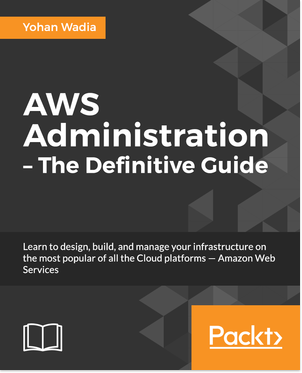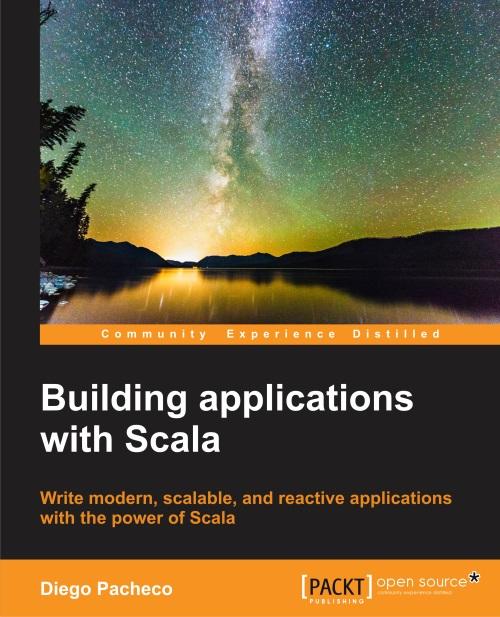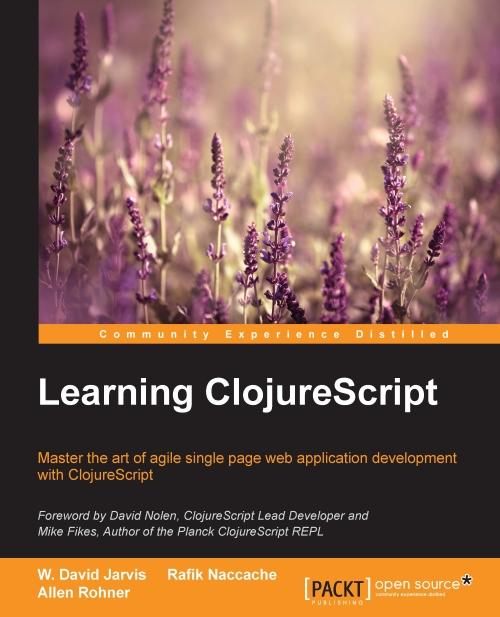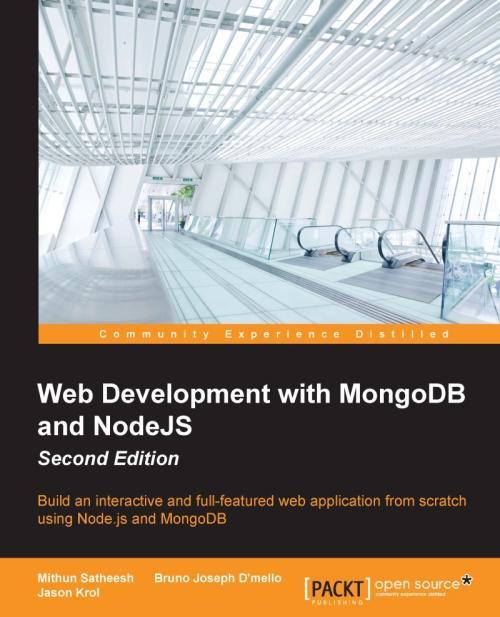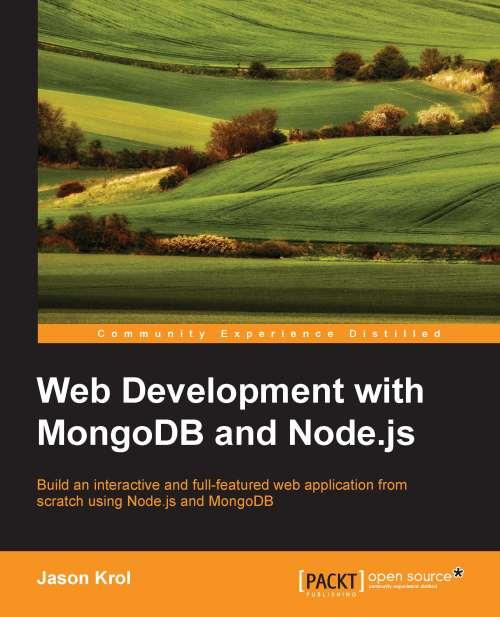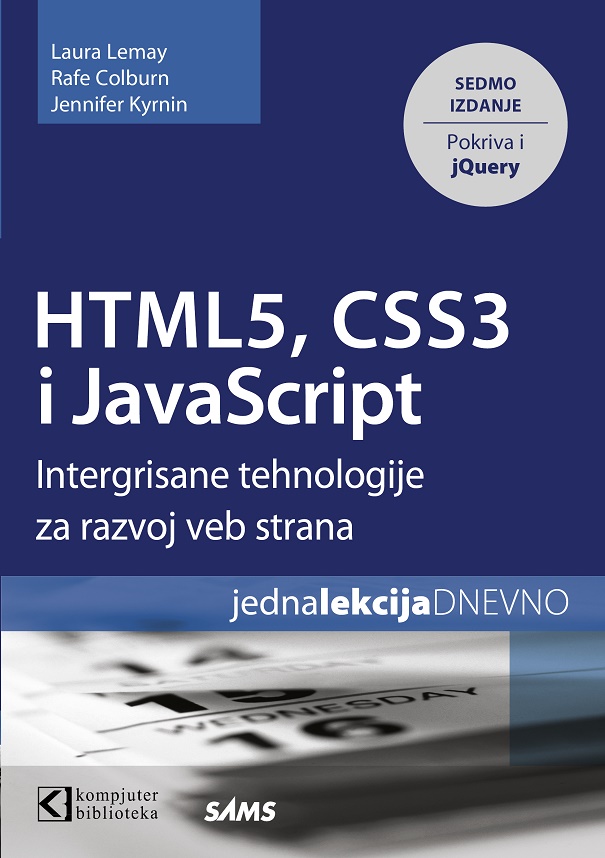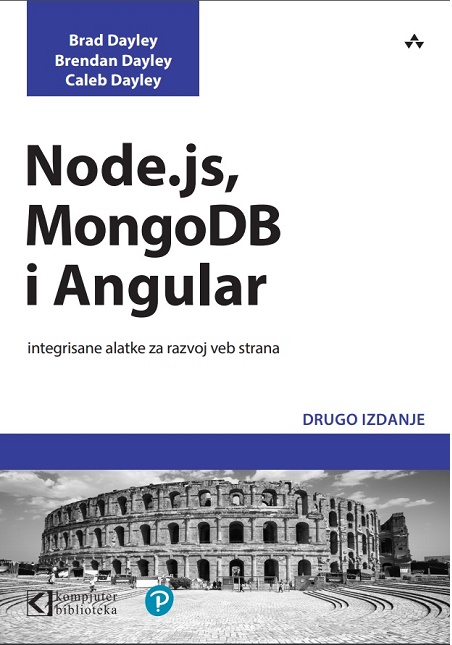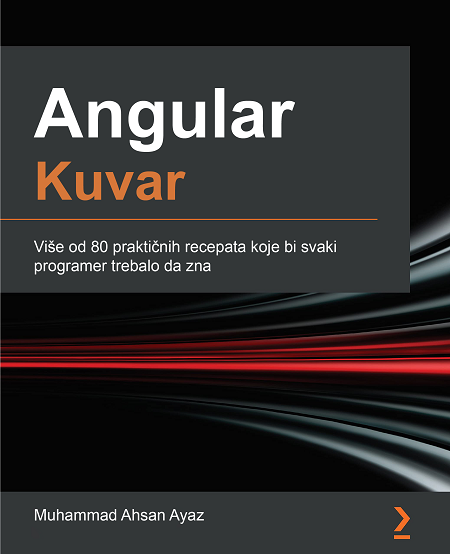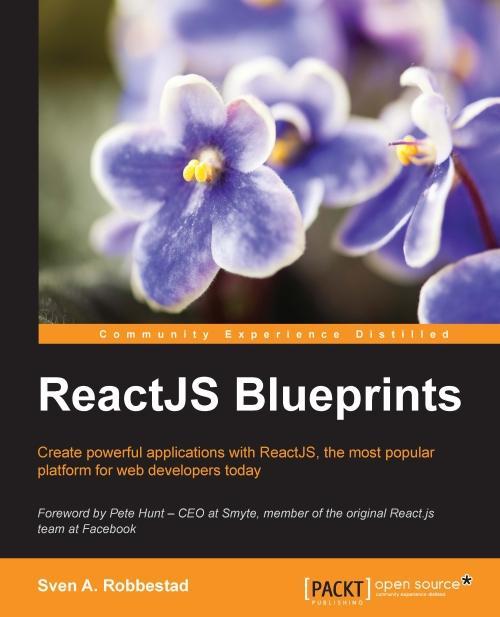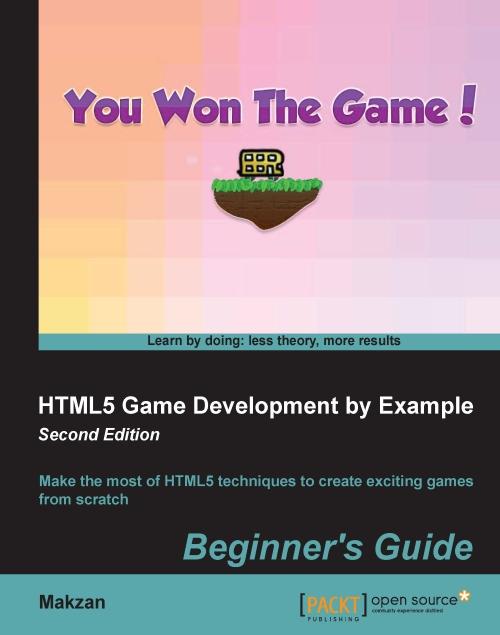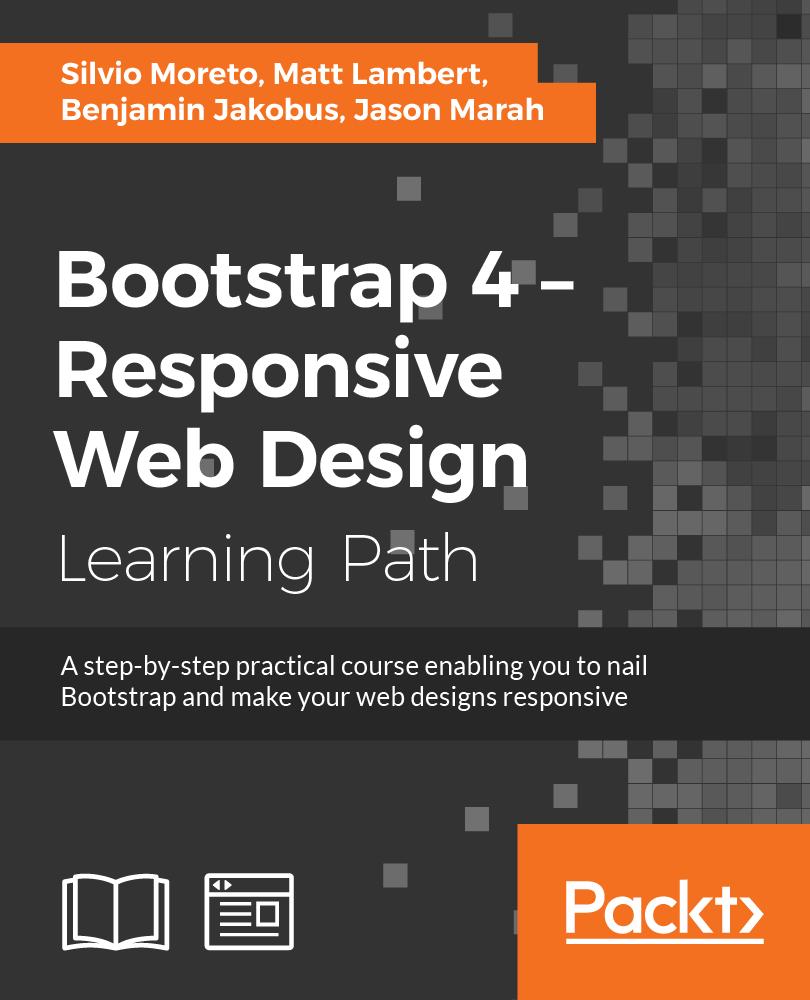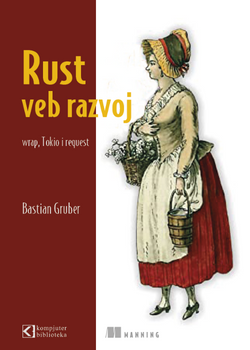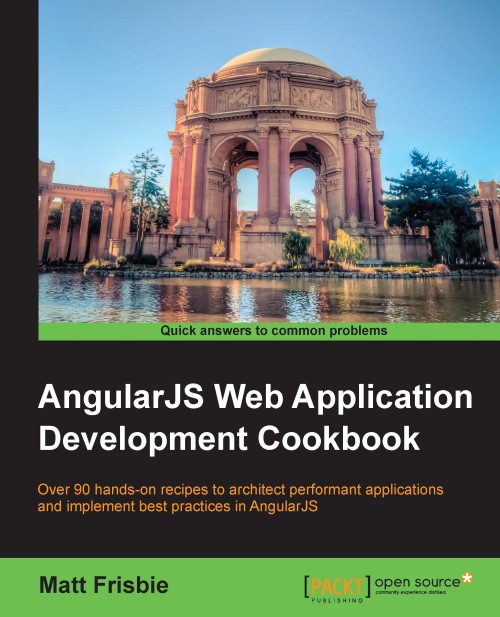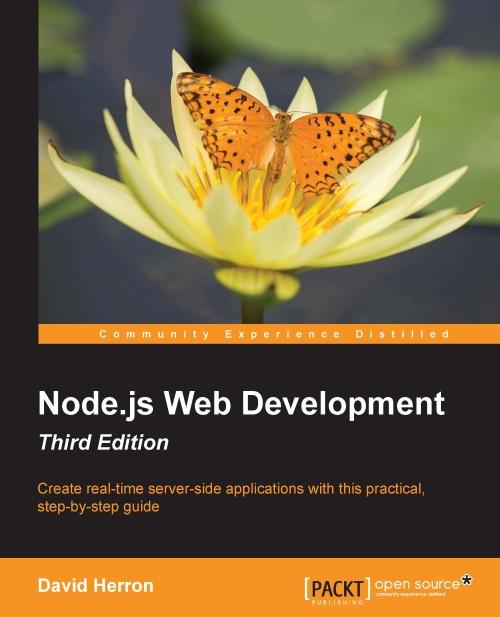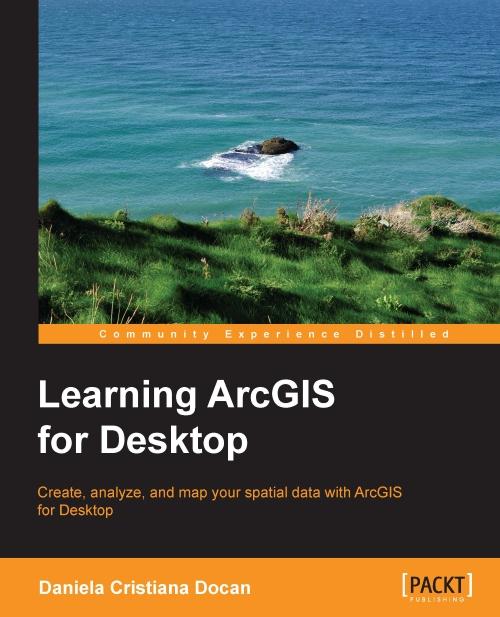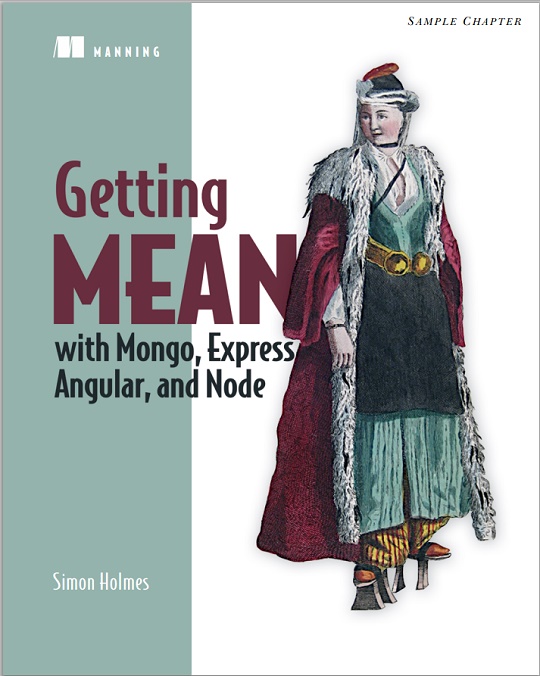Pratite promene cene putem maila
- Da bi dobijali obaveštenja o promeni cene potrebno je da kliknete Prati oglas dugme koje se nalazi na dnu svakog oglasa i unesete Vašu mail adresu.
1-25 od 144 rezultata
Režim promene aktivan!
Upravo ste u režimu promene sačuvane pretrage za frazu .
Možete da promenite frazu ili filtere i sačuvate trenutno stanje
Aktivni filteri
-
Tag
Web design
Build stronger support system to power your enterprise applications Key Features ● Figure out the most important elements of backend and application development. ● Know how to construct large-scale, distributed applications using industry best practices and software architecture principles. ● Provides a career map for becoming a successful backend developer, including advice on skills and tools. Description In today's world, becoming an experienced backend developer is a difficult job that requires a lot of work. There are an excessive number of stacks and technologies to master, and new ones often gain popularity. Nonetheless, they share the same fundamental concepts: data storage, security, performance, testing, etc. This book aims to teach and train you to become a successful backend developer with a solid skill set in developing and implementing the real engine of a successful enterprise application. Implementation topics like setting up a web server, designing and developing APIs, creating and running automated tests, and working with various types of databases are all addressed in detail. The book prepares developers to maintain the safety and security of their applications through the use of procedures that avoid application and data breaches. While you learn about every part of backend development, the book teaches you how to deal with errors and find and fix problems. By the end of the book, you will have a firm grasp on the fundamental principles that underpin backend programming, including application architectures, design patterns, essential development activities, and help for debugging. What you will learn: ● Gain knowledge to build the momentum of a solid backend developer and choose areas to investigate in depth. ● Learn to integrate backend development as the top tech businesses do. ● Comprehend the distinction between SQL and NoSQL, containers, APIs, and web servers. ● Design large-scale systems step-by-step. ● Grow from junior backend developer to senior developer, including the required skills and responsibilities. Who this book is for This book would greatly benefit readers who are new to backend operations for web and mobile apps, such as junior software developers, web developers, application developers, and frontend and backend coders. Basic programming skills will help you practice this book's learnings. Table of Contents 1. Building Multi-User Apps 2. The Client-Server Architecture 3. Designing APIs 4. End-to-end Data Management 5. Automating Application Testing 6. Securing Applications 7. Handling Errors 8. Adopting Frameworks 9. Deploying Applications 10. Creating High-performance Apps 11. Designing a System 12. Bootstrap Your Career Path
Guarantee the quality and consistency of your web APIs by implementing an automated testing process. In Testing Web APIs you will: Design and implement a web API testing strategy Set up a test automation suite Learn contract testing with Pact Facilitate collaborative discussions to test web API designs Perform exploratory tests Experiment safely in a downloadable API sandbox environment Testing Web APIs teaches you to plan and implement the perfect testing strategy for your web APIs. In it, you’ll explore dozens of different testing activities to help you develop a custom testing regime for your projects. You’ll learn to take a risk-driven approach to API testing, and build a strategy that goes beyond the basics of code and requirements coverage. about the technology To other developers, your API is the face of your application. Thorough, well-designed testing ensures that your APIs will perform as expected, every time. Impeccable API testing goes beyond the basics of code coverage, to encompass documentation and design that sends the right information to your third-party users. A robust testing strategy helps you avoid costly errors that can damage your revenue, your reputation, and your user’s trust. about the book In Testing Web APIs you’ll develop a diverse testing program that gets your whole team involved in ensuring quality. This practical book demystifies abstract strategic concepts by applying them to common API testing scenarios, revealing how these complex ideas work in the real world. It fully covers automation techniques like functional API automation, contract testing, and automated acceptance test-driven design that will save your team’s time. You’ll map the potential risks your API could face, and use those risks as a launching point for your testing activities. A good strategy has a mix of focuses, so you’ll master a wide range of API testing techniques like exploratory testing and live testing of production code. A downloadable API sandbox lets you go hands-on and experiment in a safe environment. You’ll soon be ready to implement a strategy that ensures API quality and makes testing a real asset to your team. Table of contents 1 Why we must test Web APIs This chapter covers: The challenges and risks of building complex API platforms The value and purpose of testing The need for strategic thinking on what we test What this book covers Pre-requisites you will need to succeed in this book 2 Beginning our testing journey This chapter covers: Introducing our product Setting up our product Learning about what we're testing from our teams and the product Capturing our understanding visually to share with others 3 QUALITY AND RISK PART 2 BEGINNING OUR TEST STRATEGY 4 TESTING API DESIGNS 5 EXPLORATORY TESTING APIS 6 FUNCTIONAL WEB API AUTOMATION 7 FORMULATING OUR TEST STRATEGY PART 3 EXPANDING OUR TEST STRATEGY 8 ADVANCED WEB API AUTOMATION 9 CONTRACT TESTING WEB APIS 10 PEFORMANCE TESTING WEB APIS 11 SECURITY TESTING WEB APIS 12 TESTING IN PRODUCTION
free previous edition included An eBook copy of the previous edition of this book is included at no additional cost. It will be automatically added to your Manning Bookshelf within 24 hours of purchase. ePub + Kindle available Nov 8, 2019 Jeff and Stephen took their battle-hardened experience and updated this already great book with new details and examples. From the Foreword by Bret Fisher, Docker Captain and Container Consultant Docker in Action, Second Edition teaches you the skills and knowledge you need to create, deploy, and manage applications hosted in Docker containers. This bestseller has been fully updated with new examples, best practices, and a number of entirely new chapters. 1 Welcome to Docker 1.1 What is Docker? 1.1.1 “Hello, World” 1.1.2 Containers 1.1.3 Containers are not virtualization 1.1.4 Running software in containers for isolation 1.1.5 Shipping containers 1.2 What problems does Docker solve? 1.2.1 Getting organized 1.2.2 Improving portability 1.2.3 Protecting your computer 1.3 Why is Docker important? 1.4 Where and when to use Docker 1.5 Docker in the Larger Ecosystem 1.6 Getting help with the Docker command line 1.7 Summary Part 1: Process Isolation and Environment-Independent Computing 2 Running software in containers 2.1 Controlling containers: building a website monitor 2.1.1 Creating and starting a new container 2.1.2 Running interactive containers 2.1.3 Listing, stopping, restarting, and viewing output of containers 2.2 Solved problems and the PID namespace 2.3 Eliminating metaconflicts: building a website farm 2.3.1 Flexible container identification 2.3.2 Container state and dependencies 2.4 Building environment-agnostic systems 2.4.1 Read-only file systems 2.4.2 Environment variable injection 2.5 Building durable containers 2.5.1 Automatically restarting containers 2.5.2 PID 1 and init systems 2.6 Cleaning up 2.7 Summary 3 Software installation simplified 3.1 Identifying software 3.1.1 What is a named repository? 3.1.2 Using tags 3.2 Finding and installing software 3.2.1 Working with Docker registries from the command line 3.2.2 Using alternative registries 3.2.3 Images as files 3.2.4 Installing from a Dockerfile 3.2.5 Docker Hub from the website 3.3 Installation files and isolation 3.3.1 Image layers in action 3.3.2 Layer relationships 3.3.3 Container file system abstraction and isolation 3.3.4 Benefits of this toolset and file system structure 3.3.5 Weaknesses of union file systems 3.4 Summary 4 Working with storage and volumes 4.1 File trees and mount points 4.2 Bind mounts 4.3 In-memory storage 4.4 Docker volumes 4.4.1 Volumes provide container-independent data management 4.4.2 Using volumes with a NoSQL database 4.5 Shared mount points and sharing files 4.5.1 Anonymous volumes and the volumes-from flag 4.6 Cleaning up volumes 4.7 Advanced storage with volume plugins 4.8 Summary 5 Single Host Networking 5.1 Networking background (for beginners) 5.1.1 Basics: protocols, interfaces, and ports 5.1.2 Bigger picture: networks, NAT, and port forwarding 5.2 Docker container networking 5.2.1 Creating a user-defined bridge network 5.2.2 Exploring a bridge network 5.2.3 Beyond bridge networks 5.3 Special container networks: host and none 5.4 Handling inbound traffic with NodePort publishing 5.5 Container Networking Caveats and Customizations 5.5.1 No firewalls or network policies 5.5.2 Custom DNS configuration 5.5.3 Externalizing network management 5.6 Summary 6 Limiting risk with resource controls 6.1 Resource allowances 6.1.1 Memory limits 6.1.2 CPU 6.1.3 Access to devices 6.2 Shared memory 6.2.1 Sharing IPC primitives between containers 6.3 Understanding users 6.3.1 Working with the run-as user 6.3.2 Users and volumes 6.3.3 Introduction to the Linux user namespace and uid remapping 6.4 Adjusting OS feature access with capabilities 6.5 Running a container with full privileges 6.6 Stronger containers with enhanced tools 6.6.1 Specifying additional security options 6.7 Build use-case-appropriate containers 6.7.1 Applications 6.7.2 High-level system services 6.7.3 Low-level system services 6.8 Summary Part 2: Packaging Software for Distribution 7 Packaging software in images 7.1 Building Docker images from a container 7.1.1 Packaging Hello World 7.1.2 Preparing packaging for Git 7.1.3 Reviewing file system changes 7.1.4 Committing a new image 7.1.5 Configurable image attributes 7.2 Going deep on Docker images and layers 7.2.1 An exploration of union file systems 7.2.2 Reintroducing images, layers, repositories, and tags 7.2.3 Managing image size and layer limits 7.3 Exporting and importing flat file systems 7.4 Versioning best practices 7.5 Summary 8 Building images automatically with Dockerfiles 8.1 Packaging Git with a Dockerfile 8.2 A Dockerfile primer 8.2.1 Metadata instructions 8.2.2 File system instructions 8.3 Injecting downstream build-time behavior 8.4 Creating maintainable Dockerfiles 8.5 Using startup scripts and multiprocess containers 8.5.1 Environmental preconditions validation 8.5.2 Initialization processes 8.5.3 The Purpose and Use of Health Checks 8.6 Building hardened application images 8.6.1 Content addressable image identifiers 8.6.2 User permissions 8.6.3 SUID and SGID permissions 8.7 Summary 9 Public and private software distribution 9.1 Choosing a distribution method 9.1.1 A distribution spectrum 9.1.2 Selection criteria 9.2 Publishing with hosted registries 9.2.1 Publishing with public repositories: Hello World via Docker Hub 9.2.2 Private hosted repositories 9.3 Introducing private registries 9.3.1 Using the registry image 9.3.2 Consuming images from your registry 9.4 Manual image publishing and distribution 9.4.1 A sample distribution infrastructure using the File Transfer Protocol 9.5 Image source distribution workflows 9.5.1 Distributing a project with Dockerfile on GitHub 9.6 Summary 10 Image Pipelines 10.1 Goals of an image build pipeline 10.2 Patterns for building images 10.2.1 All-in-one images 10.2.2 Separate build and runtime images 10.2.3 Create variations of application runtime image using multi-stage builds 10.3 Record metadata at image build time 10.3.1 Orchestrating the build with make 10.4 Testing images in a build pipeline 10.5 Patterns for tagging images 10.5.1 Background 10.5.2 Continuous Delivery with Unique Tags 10.5.3 Configuration image per deployment stage 10.5.4 Semantic Versioning 10.6 Summary Part 3: Higher-Level Abstractions and Orchestration 11 Services with Docker and Compose 11.1 A Service “Hello, World!” 11.1.1 Automated resurrection and replication 11.1.2 Automated Rollout 11.1.3 Service health and rollback 11.2 Declarative Service Environments with Compose V3 11.2.1 A YAML Primer 11.2.2 Collections of Services with Compose V3 11.3 Stateful services and preserving data 11.4 Load balancing, service discovery, and networks with Compose 11.5 Summary 12 First-Class Configuration Abstractions 12.1 Configuration Distribution and Management 12.2 Separating Application & Configuration 12.2.1 The Config Resource 12.2.2 Deploy the application 12.2.3 Managing Config Resources Directly 12.3 Secrets - A Special Kind of Configuration 12.3.1 Using Docker Secrets 12.4 Summary 13 Orchestrate Services on a Cluster of Docker Hosts with Swarm 13.1 Clustering with Docker Swarm 13.1.1 Introducing Docker Swarm Mode 13.1.2 Deploying a Swarm Cluster 13.2 Deploy an Application to a Swarm Cluster 13.2.1 Introducing Docker Swarm Cluster Resource Types 13.2.2 Define an Application and its Dependencies Using Docker Services Service 13.2.3 Deploy the Application 13.3 Communicating with Services Running on a Swarm cluster 13.3.1 Routing Client Requests to Services Using the Swarm Routing Mesh 13.3.2 Overlay Networks 13.3.3 Discovering Services on an Overlay Network 13.3.4 Isolating Service-Service Communication with Overlay Networks 13.3.5 Load Balancing 13.4 Placing Service Tasks on the Cluster 13.4.1 Replicated Services 13.4.2 Constraining Where Tasks Run 13.4.3 Global Services for One Task per Node 13.4.4 Deployment of Real Applications Onto Real Clusters 13.5 Summary Appendixes Appendix A: Clusters with Docker Machine and Swarm v1 About the Technology The idea behind Docker is simple—package just your application and its dependencies into a lightweight, isolated virtual environment called a container. Applications running inside containers are easy to install, manage, and remove. This simple idea is used in everything from creating safe, portable development environments to streamlining deployment and scaling for microservices. In short, Docker is everywhere. About the book Docker in Action, Second Edition teaches you to create, deploy, and manage applications hosted in Docker containers running on Linux. Fully updated, with four new chapters and revised best practices and examples, this second edition begins with a clear explanation of the Docker model. Then, you go hands-on with packaging applications, testing, installing, running programs securely, and deploying them across a cluster of hosts. With examples showing how Docker benefits the whole dev lifecycle, you’ll discover techniques for everything from dev-and-test machines to full-scale cloud deployments. What's inside Running software in containers Packaging software for deployment Securing and distributing containerized applications About the reader Written for developers with experience working with Linux. About the authors Jeff Nickoloff and Stephen Kuenzli have designed, built, deployed, and operated highly available, scalable software systems for nearly 20 years.
Learn all about the basics of creating reusable form components with the Vue framework Understand v-model and how it plays a role in form creation Create forms that are completely powered and generated by a schema, either locally or from an API endpoint Understand how Vuelidate allows for easy declarative validation of all your form’s inputs with Vue’s reactivity system Connect your application with a Vuex-powered global state management Use the v-mask library to enhance your inputs and improve user experience (UX) Almost every web application and site out there handles user input in one way or another, from registration forms and log-in handling to registration and landing pages. Building Forms with Vue.js follows a step-by-step approach to help you create an efficient user interface (UI) and seamless user experience (UX) by building quick and easy-to-use forms. You’ll get off to a steady start by setting up the demo project. Next, you’ll get to grips with component composition from creating reusable form components through to implementing the custom input components. To further help you develop a convenient user input experience, the book will show you how to enhance custom inputs with v-mask. As you progress, you’ll get up to speed with using Vuelidate and Vuex to effectively integrate your forms. You’ll learn how to create forms that use global state, reactive instant user input validation and input masking, along with ensuring that they are completely schema-driven and connected to your application’s API. Every chapter builds on the concepts learned in the previous chapter, while also allowing you to skip ahead to the topics you’re most interested in. By the end of this book, you will have gained the skills you need to transform even the simplest form into a crafted user and developer experience with Vue. Understand the basics of form component composition Scale and integrate your forms with libraries such as Vuex and Vuelidate Convert any form into a self-generated schema-driven app Table of contents 1 Setting up the Demo Project Technical requirements Installing Vue CLI onto our computer Creating our new project A quick look at the project structure Summary 2 A Form in its Simplest Form Technical requirements Getting started using Bootstrap Actually writing some code Binding the inputs to local state Submitting the form's data Bringing in Axios Summary 3 Creating Reusable Form Components Technical requirements Breaking down the form into components Understanding v-model in custom components Implementing a custom input component One more time – with dropdowns! Summary 4 Input Masks with v-mask Technical requirements Installing the v-mask library Exploring the v-mask directive Enhancing our custom inputs Summary 5 Input Validation with Vuelidate Technical requirements Installing dependencies Creating validation rules Moving validation into our custom inputs Adding the final touches Summary 6 Moving to a Global State with Vuex Technical requirements Adding Vuex to our project Creating the mock API endpoint Creating the global state Adding some mutations to our store Lights, Vue, actions! Vuelidate and Vuex Summary 7 Creating Schema-Driven Forms Technical requirements Exploring the starter kit Preparing the schema Dynamically binding the user's data Creating a mock API Loading the new API into the app Translating the API into a working schema Summary
Naučite Macromedia Dreamweaver 8 sa praktičnim vežbama i trening videom. Da li volite da učite kroz rad? Da li su vam uputstva dosadna? Da li žudite za primerima iz stvarnog sveta? Da li želite konkretan trening koji prevazilazi teoriju? Ako je to slučaj sa vama, ovo je knjiga za vas. Ove praktične vežbe, kompletno sa savetima i detaljnim kolor ilustracijama, će vas naučiti najnovije tehnike za dizajniranje web sajtova pomoću Dreamweavera 8. Naučićete da definišete web sajt, efikasno razmeštate stranice pomoću CSSa, koristite tabele, kreirate rollovere i radite sa formularima i šablonima. Takođe ćete naučiti kako da koristite nove funkcije u Dreamweaveru 8, uključujući novi Unified CSS Panel, Style Rendering liniju alatki, vođice, Zoom i Code Collapse. Udružena sa CD-ROMom ispunjenim proverenim vežbama i QuickTime trening video filmovima, ova knjiga će vam omogućiti da savladate ključne funkcije Dreamweavera 8 za vrlo kratko vreme. Preko 90 korak-po-korak lekcija Upravljanje sajtom Kaskadne liste stilova Tabele Efikasni razmeštaj XHTML Rolloveri Formulari Fireworks integracija Šabloni i biblioteke Automatizacija Pristupačnost Zvuk i video Plus još mnogo toga! O autorima Daniel Short se nalazi u Web areni od kraja 1998. godine. On je suvlasnik uspešne kompanije za web razvoj, Site-Drive, Inc (www.site-drive.com) i vodeći je razvojni programer za Cartweaver. Dan je autor nekoliko naslova za video trening u lynda.com Online Training Library. On je koautor Dreamweaver MX 2004 Magic i autor saradnik na knjigama Dreamweaver MX Magic, Dreamweaver MX Bible i Dreamweaver MX 2004 Bible. Garo Green je CEO za lynda.com, i vodeća ličnost za softverske knjige i video treninge za profesionalce. Garo je razvio prilagođene kurikulume i kurseve za softverski trening i vodio je kurseve za hardver i softver. Garo je autor prethodnih verzija Dreamweaver Praktični trening knjiga i mnogih video lekcija u lynda.com Online Training Library. lynda.com je specijalizovana za trening knjige i video instrukcije za kreativne profesionalce. Posetite web sajt www.lynda.com. Kratak sadržaj Uvod 1. Početak 2. Interfejs 3. Kontrola sajta 4. Osnove 5. Povezivanje 6. Kaskadne liste stilova 7. Tipografija 8. Tabele 9. Razmeštaj 10. Dizajniranje za uređaje 11. Roloveri 12. XHTML 13. Formulari 14. Ponašanja 15. Integracija sa Fireworks-om 16. Šabloni i elementi biblioteke 17. Automatizacija 18. Pristupačnost 19. Ubacivanje objekata medija 20. Postavljanje sajta onlajn Dodaci A Tehnička podrška i najčešća pitanja B Dreamweaver 8 resursi C Instaliranje ekstenzija Indeks
What You Will Learn A brief introduction to Cloud Computing and AWS accompanied by steps to sign up for your first AWS account Create and manage users, groups, and permissions using AWS Identity and Access Management services Get started with deploying and accessing EC2 instances, working with EBS Volumes and Snapshots Customize and create your very own Amazon Machine Image Design and deploy your instances on a highly secured, network isolated environment using Amazon VPC Effectively monitor your AWS environment using specialized alarms, custom monitoring metrics, and much more Explore the various benefits of Database-as-a-Service offerings and leverage them using Amazon RDS and Amazon DynamoDB Take an in-depth look at what’s new with AWS, including EC2 Container Service and Elastic File System Book Description AWS is at the forefront of Cloud Computing today. Many businesses are moving away from traditional datacenters and toward AWS because of its reliability, vast service offerings, lower costs, and high rate of innovation. Because of its versatility and flexible design, AWS can be used to accomplish a variety of simple and complicated tasks such as hosting multitier websites, running large scale parallel processing, content delivery, petabyte storage and archival, and lots more. Whether you are a seasoned sysadmin or a rookie, this book will provide you with all the necessary skills to design, deploy, and manage your applications on the AWS cloud platform. The book guides you through the core AWS services such as IAM, EC2, VPC, RDS, and S3 using a simple real world application hosting example that you can relate to. Each chapter is designed to provide you with the most information possible about a particular AWS service coupled with easy to follow hands-on steps, best practices, tips, and recommendations. By the end of the book, you will be able to create a highly secure, fault tolerant, and scalable environment for your applications to run on. Authors Yohan Wadia Yohan Wadia is a client-focused virtualization and cloud expert with 6 years of experience in the IT industry. He has been involved in conceptualizing, designing, and implementing large-scale solutions for a variety of enterprise customers based on VMware vCloud, Amazon Web Services, and Eucalyptus Private Cloud. His community-focused involvement also enables him to share his passion for virtualization and cloud technologies with peers through social media engagements, public speaking at industry events, and through his personal blog—yoyoclouds.com He is currently working with an IT services and consultancy company as a Cloud Solutions Lead and is involved in designing and building enterprise-level cloud solutions for internal as well as external customers. He is also a VMware Certified Professional and a vExpert (2012 and 2013). Table of Contents Chapter 1: Introducing Amazon Web Services Chapter 2: Security and Access Management Chapter 3: Images and Instances Chapter 4: Security, Storage, Networking, and Lots More! Chapter 5: Building Your Own Private Clouds Using Amazon VPC Chapter 6: Monitoring Your AWS Infrastructure Chapter 7: Manage Your Applications with Auto Scaling and Elastic Load Balancing Chapter 8: Database-as-a-Service Using Amazon RDS Chapter 9: Working with Simple Storage Service Chapter 10: Extended AWS Services for Your Applications
What You Will Learn Use Akka to create a chat service for your app Equip yourself with the techniques and tools to build reports and build database persistence with Scala and Slick Develop a customer-facing Rest API that makes use of Scala and Spray Make use of the Scala web development principles and scale up the architecture of your application Get familiar with the core principles and concepts of Functional Programming Use the Play framework to create models, controllers, and views Develop reactive backing frameworks by writing code with RxScala Discover what proper testing entails with Scala using behavior-driven development Book Description Scala is known for incorporating both object-oriented and functional programming into a concise and extremely powerful package. However, creating an app in Scala can get a little tricky because of the complexity the language has. This book will help you dive straight into app development by creating a real, reactive, and functional application. We will provide you with practical examples and instructions using a hands-on approach that will give you a firm grounding in reactive functional principles. The book will take you through all the fundamentals of app development within Scala as you build an application piece by piece. We’ve made sure to incorporate everything you need from setting up to building reports and scaling architecture. This book also covers the most useful tools available in the Scala ecosystem, such as Slick, Play, and Akka, and a whole lot more. It will help you unlock the secrets of building your own up-to-date Scala application while maximizing performance and scalability. Authors Diego Pacheco Diego Pacheco is an experienced software architect and DevOps practitioner with over 10 years of solid experience. He has led architecture teams using open source solutions such as Java, Scala, Amazon Web Services (AWS), Akka, Apache Cassandra, Redis, ActiveMQ, NetflixOSS Stack - Simian Army, RxJava, Karyon, Eureka, and Ribbon on cig customers in Brazil, London, Barcelona, India, and the USA. Diego has a passion for functional programming and is currently working as a software architect/agile coach with Scala, Akka, and NetflixOSS. During his free time, he enjoys gaming, blogging, and playing wicked tunes on his guitar. You can check out his blog at http://diego-pacheco.blogspot.in/. Some of his core skills include the following: Architecture Design and Architecture Coding for high scalable systems Distributed Systems using SOA and Microservices Principles, tools, and techniques Performance tuning and DevOps engineering Functional Programming and Scala Agile coaching and servant leadership for architecture teams Consultancy on development practices with XP/Kanban More about him can be found at the following: Linkedin: https://www.linkedin.com/in/diegopachecors Blog: http://diego-pacheco.blogspot.in/ Github: https://github.com/diegopacheco Slideshare: http://www.slideshare.net/diego.pacheco/presentations Presentations: https://gist.github.com/diegopacheco/ad3e3804a5071ef219d1 His recent lectures include Netflix (https://www.youtube.com/watch?v=Z4_rzsZd70o&feature=youtu.be), QCon (http://qconsp.com/sp2016/speaker/diego-pacheco), and Amazon (http://www.meetup.com/Sao-Paulo-Amazon-Web-Services-AWS-Meetup/events/229283010/). Table of Contents
What You Will Learn Understand how the ClojureScript compiler operates Set up interactive development workflows for ClojureScript Grasp the basics of the ClojureScript language, including basic syntax, data structures, variable scoping, namespaces, and finally the powerful sequence abstraction Delve into advanced concepts such as functional programming, macro writing, asynchronous programming, app routing, and real-time web Develop simple one page web applications Explore techniques to make your web apps aware of the external world through external or embedded database access or Oauth 2 integration Learn more advanced ClojureScript concepts like in app routing, real-time web Prepare your work for production, getting insights into optional type-checking, writing portable Clojure/ClojureScript code, and testing Book Description Clojure is an expressive language that makes it possible to easily tackle complex software development challenges. Its bias toward interactive development has made it a powerful tool, enabling high developer productivity. In this book, you will first learn how to construct an interactive development experience for ClojureScript.. You will be guided through ClojureScript language concepts, looking at the basics first, then being introduced to advanced concepts such as functional programming or macro writing. After that, we elaborate on the subject of single page web applications, showcasing how to build a simple one, then covering different possible enhancements. We move on to study more advanced ClojureScript concepts, where you will be shown how to address some complex algorithmic cases. Finally, you'll learn about optional type-checking for your programs, how you can write portable code, test it, and put the advanced compilation mode of the Google Closure Compiler to good use. Authors W. David Jarvis W. David Jarvis is a software engineer living in San Francisco, California. In his spare time, he enjoys hiking, gardening, playing pool in dive bars, and overthinking everything. He is active in the open source Clojure and ClojureScript communities, and software authored by him has been downloaded over 10,000 times. David has worked for a number of companies now living or dead, including Aggregate Knowledge, CircleCI, Standard Treasury, and Airbnb. He is currently responsible for the build, test, and deployment infrastructure at Airbnb. The "W" is for "William" (now you know!). While David has made the unfortunate mistake of exposing his previous scribblings to the world, this is his first actual book. Rafik Naccache Rafik Naccache is a Tunisian experienced software architect and emergent technologies enthusiast. He earned his bachelors degree in computer science engineering from Tunis University of Science in 2001. Rafik fell in love with Clojure back in 2012, and he has been developing it professionally since 2013. He has occupied various positions in telecoms and banking, and he has launched some innovative internet startups in which he has been able to deploy Clojure apps. He also founded the Tunisian Clojure users community. He contributes to Open Source projects, such as Cryogen (https://github.com/cryogen-project/cryogen/graphs/contributors), Milestones (https://github.com/automagictools/milestones), and Scheje (https://github.com/turbopape/scheje). You can reach him as @turbopape on GitHub and Twitter. Continue reading Allen Rohner Allen Rohner is a software engineer and entrepreneur living in Austin, Texas. He is the founder of numerous startups. A few, including CircleCI, have even been successful. Allen has been using Clojure and ClojureScript professionally since 2009, with commitments in Clojure core and dozens of other open source libraries. He has given multiple talks at Clojure/West and Clojure/conj. Currently, Allen is working on a startup called Rasterize (https://rasterize.io), which helps companies improve conversion rate by optimizing website load times. While Allen has occasionally had blog posts go to #1 on Hacker News, this is the first 'real' book that he's collaborated on. Table of Contents
About This Book Configure your development environment to use Node.js and MongoDB Use Node.js to connect to a MongoDB database and perform data manipulations A practical guide with clear instructions to design and develop a complete web application from start to finish Who This Book Is For This book is designed for JavaScript developers of any skill level that want to get up and running using Node.js and MongoDB to build full-featured web applications. A basic understanding of JavaScript and HTML is the only requirement for this book. What You Will Learn Configure your development environment to use Node.js and MongoDB Write and configure a web server using Node.js powered by the Express.js framework Build dynamic HTML pages using the Handlebars template engine Persist application data using MongoDB and Mongoose ODM Test your code using automated testing tools such as the Mocha framework Deploy the development environment to the cloud using services such as Heroku, Amazon Web Services, and Microsoft Azure Explore Single-Page application frameworks to take your web applications to the next level In Detail Node.js and MongoDB are quickly becoming one of the most popular tech stacks for the web. Powered by Google's V8 engine, Node.js caters to easily building fast, scalable network applications while MongoDB is the perfect fit as a scalable, high-performance, open source NoSQL database solution. Using these two technologies together, web applications can be built quickly and easily and deployed to the cloud with very little difficulty. The book will begin by introducing you to the groundwork needed to set up the development environment. Here, you will quickly run through the steps necessary to get the main application server up and running. Then you will see how to use Node.js to connect to a MongoDB database and perform data manipulations. From here on, the book will take you through integration with third-party tools for interaction with web apps. It then moves on to show you how to use controllers and view models to generate reusable code that will reduce development time. Toward the end of the book, we will cover tests to properly execute the code and some popular frameworks for developing web applications. By the end of the book, you will have a running web application developed with MongoDB and Node.js along with it's popular frameworks. Authors Mithun Satheesh Mithun Satheesh is an open source enthusiast and a web developer from India. He has over five years of web development experience and specializes in JavaScript, Ruby, PHP, and other frontend engineering technologies. He is the author of a couple of libraries on Node.js, which are available as opensource via npm. One of these is called node-rules, which is a forward-chaining rule engine implementation written initially to handle transaction risks on bookmyshow.com, one of his former employers. Node rules have a considerable user following both on npm and GitHub. Apart from this, he has also served as an individual contributor to many open source projects on GitHub. He is a regular on programming sites such as Stack Overflow and loves contributing to the open source world. Apart from programming, he is also interested in experimenting with various cloud platform solutions. He has a number of applications listed in the developer spotlight of platform-as-a-service providers such as RedHat's OpenShift. You can follow him on Twitter at @mithunsatheesh. Bruno Joseph D'mello Bruno Joseph D'mello is a web application engineer currently working at Built.io. He is a JavaScript enthusiast and has a keen interest in different web technologies and the programming paradigms implemented in them. Continue reading Jason Krol Jason Krol is a passionate web developer with over 15 years of professional experience creating highly interactive web applications using the latest in both client and server technologies. Over the past few years, Jason has been focusing on developing Single-Page Applications using JavaScript in the full stack with Node.js, MongoDB, and Backbone.js. After co-owning and running a successful web development agency for a number of years, Jason recently joined AWeber Communications, an e-mail marketing service provider in the suburbs of Philadelphia. When he isn't writing code for work or side projects, Jason blogs about his development experiences and opinions at KrolTech.com. Jason loves spending his free time with his wife and 8-year-old son. Table of Contents Chapter 1: Welcome to JavaScript in the Full Stack Chapter 2: Getting Up and Running Chapter 3: Node and MongoDB Basics Chapter 4: Introducing Express Chapter 5: Templating with Handlebars Chapter 6: Controllers and View Models Chapter 7: Persisting Data with MongoDB Chapter 8: Creating a RESTful API Chapter 9: Testing Your Code Chapter 10: Deploying with Cloud-Based Services Chapter 11: Single-Page Applications with Popular Frontend Frameworks Chapter 12: Popular Node.js Web Frameworks
About This Book Configure your development environment to use Node.js and MongoDB Explore the power of development using JavaScript in the full stack of a web application A practical guide with clear instructions to design and develop a complete web application from start to finish Who This Book Is For This book is designed for developers of any skill level that want to get up and running using Node.js and MongoDB to build full featured web applications. A basic understanding of JavaScript and HTML is the only requirement for this book. What You Will Learn Set up a development environment and install Node.js and MongoDB Write and configure a web server using Node.js powered by the Express.js framework Build dynamic HTML pages using the Handlebars template engine Persist application data using MongoDB and Mongoose ODM Create and consume RESTful APIs Test your code using automated testing tools Deploy to the cloud using services such as Heroku, Amazon Web Services, and Microsoft Azure Explore Single Page Application frameworks to take your web applications to the next level In Detail Node.js and MongoDB are quickly becoming the most popular technologies in the world of full stack JavaScript development. Powered by Google's V8 JavaScript runtime, Node.js caters to easily building fast, scalable network applications while MongoDB is the perfect fit as a scalable, high-performance, open source NoSQL database solution. Using these two technologies together, web applications can be built quickly and easily and deployed to the cloud with very little difficulty. This book will enable you to leverage the key features of both MongoDB and Node.js in web and mobile app development. Starting with setting up your development environment, it will guide you through how to write your first Node.js web server application from scratch. Along the way, you will learn about best practices and common mistakes while mastering the core concepts of web development. Authors Jason Krol Jason Krol is a passionate web developer with over 15 years of professional experience in creating highly interactive web applications using the latest in both client and server technologies. Previously, Jason spent a majority of his career working with the Microsoft stack using ASP.net. Recently, he has been focusing on developing Single Page Applications using JavaScript in the full stack with Node.js, MongoDB, and Backbone.js. After co-owning and running a successful web development agency for a number of years, Jason recently jumped back into the world of full time employment. When not writing code for work or side projects, he blogs about his development experiences and opinions at www.KrolTech.comand on Twitter at @ShortTompkins. He loves spending his free time with his wife and 8-year-old son. Table of Contents Chapter 1: Welcome to JavaScript in the Full Stack Chapter 2: Getting Up and Running Chapter 3: Node and MongoDB Basics Chapter 4: Writing an Express.js Server Chapter 5: Dynamic HTML with Handlebars Chapter 6: Controllers and View Models Chapter 7: Persisting Data with MongoDB Chapter 8: Creating a RESTful API Chapter 9: Testing Your Code Chapter 10: Deploying with Cloud-based Services Chapter 11: Single Page Applications with Popular Frontend Frameworks Chapter 12: Popular Node.js Web Frameworks
Ova knjiga pruža čitaocima mnogo više od osnovnih informacija, jer sadrži opis ne samo naprednijih tehnika u procesu raspoređivanja elemenata i primene efekata, već sadrži i uvodne napomene o karakteristikama HTML5 i CSS3 koda. Malo je osoba u svetu računarstva koji do detalja poznaju CSS kao Erik Mejer, a u ovoj knjizi Erik prikazuje tehnike koje su veoma temeljne, korisne i univerzalno primenljive u relanim aplikaicjama. Od izbora pravog alata, do CSS efekata i CSS3 tehnika sa jQuery, ova knjiga je pravi praktični vodič za kreiranje modernih Web stranica. Nakon što pročitate ovu knjigu naučićete kako da: Postavljate elemente van ekrana, odnosno skrivate ih Kreirate body/HTML pozadinu u XHTML kodu Primenjujete više od 15 tehnika za definisanje rasporeda elemenata, kao što su clearfix efekat, prikazivanje teksta u dve ili tri kolone, faux kolone, One True Layout, Holy Grail, specifični raspored, fluid rešetke, lepljivi futeri i još mnogo toga Primenjujete različite CSS efekte, uključujući CSS iskačuće prozore, transparentnost, zaobljene ivice, CSS sprajtove, Sliding Doors, Liquid Bleach, iskrzane ivice i slično Primenjujete CSS stilove za tabele, korišćenjem threar, tfoot i tbody; zaglavlja vrsta; stilove orijentisane ka kolonama (klase); stilove za prikazivanje posataka u tabeli pomoću jQuery; stilove za grafičko prikazivanje podataka iz tabela; stilove za prikazivanje podataka na mapama; i još mnogo toga Koristite CSS3 elemente, koji definišu zaobljene ivice, višestruke pozadine, RGBA, jQuery za izvršavanje CSS3 selekcija, i još mnogo toga. O autoru: Erik Mejer (Eric Meyer) je svetski priznati ekspert za HTML, CSS i Web standarde, a radi na Webu još od 1993. godine. Ova knjiga namenjena je programerima koji već imaju određeno iskustvo u korišćenju CSS i JavaScript koda, a spremni su da unaprede svoje znanje. Smashing Magazine (smashingmagazine.com) je jedna od svetski najpopularnijih stranica posvećenih Web dizajnu. U skladu sa njenom misijom, u Smashing Magazine ediciji objavljuju se knjige koje sadrže veoma korisne i inovativne informacije za Web dizajnere i programere. Sadržaj Deo I: Osnove 3 Poglavlje 1: Alati 5 Firebug 6 Web Developer paleta sa alatkama 13 Internet Explorer Developer paleta sa alatkama (ili alati) 17 Dragonfly (za Web pregledač Opera) 22 Web Inspector (Safari) 26 XRAY 29 SelectORacle 30 Diagnostic Style Sheet 31 Reboot stilovi 33 IE9.js 36 Poglavlje 2: Selektori 39 Pseudo šta? 40 Odredišta sa stilom 41 Specifičnost 43 Značaj 44 Šta se događa ukoliko izostavite Shorthand Value ključne reči 45 Selektivno predefinisanje ključnih reči 47 Univerzalna selekcija 49 ID u odnosu na Class 50 ID i Class 52 Multiklase 53 Simple Attribute selektovanje 54 Selektovanje atributa klasa 56 ID i Attribute Selector 57 Selektovanje podstringa atributa 58 Dodatne informacije o selektovanju podstringa atributa 60 Selektovanje izvedenih atributa 62 Simulacija delimičnog selektovanja izvedenih atributa 63 Selektovanje srodnih elemenata 65 Generisanje sadržaja 67 Deo II: Suština 71 Poglavlje 3: Saveti 73 Validacija! 74 Uređivaje Font vrednosti 75 Pomeranje u visini linije 75 Bezdimenzione vrednosti veličine linije 76 Izbegavanje Border vrednosti bez stila 78 Definisanje boje ivica 78 Sprečavanje prikazivanja elementa 80 Promena vidljivosti elementa 82 Pomeranje elemnata izvan ekrana 83 Zamena slike 84 Stilovi štampanja 87 Definisanje stilova štampanja 87 Linkovi na nivou blokova 89 Definisanje margine ili pomeranje sadržaja? 90 Pomerene liste 92 Liste navođenja 93 Pozadinsko navođenje 95 Generisanje navođenja 98 Postoji više kontejnera nego što vi mislite 100 Pozadina dokumenata 103 CSS kod specifičan za server 104 Poglavlje 4: Raspored elemenata 107 Obrisi umesto ivica 108 Centriranje blokova 110 Realni brojevi: prekoračenje 113 Realni brojevi: pomeranje 115 Ispravljanje grešaka 117 Okvirno ispravljanje grešaka 118 Dve jednostavne kolone 120 Tri jednostavne kolone 121 Faux kolone 124 Liquid Bleach efekat 127 One True raspored elemenata 131 Holy Grail edekat 135 Fluid Grids efekat 140 Em-Based raspored elemenata144 Negativne margine u tekstu 147 Pozicioniranje u okviru konteksta 150 Izbacivanje iz odgovarajućeg bloka 152 Fiksni hederi i futeri 155 Poglavlje 5: Efekti 159 Kompleksna spirala 160 CSS iskačući prozori 165 CSS meniji 167 Uklanjanje delova boksa 169 Starije verzije CSS zaobljenih uglova 172 CSS 3 zaobljeni uglovi 177 CSS sprajtovi 179 Kartice 182 Skraćene kartice185 CSS paralaksa 187 Postavljanje teksta pored ivica nepravilnog oblika 190 Preciznije postavljanje teksta pored ivica nepravilnog oblika 194 Psotavljanje slike u okvir 198 Ograničene slike 200 Deo III: Napredne tehnike 203 Poglavlje 6: Tabele 205 Zaglavlje, telo, futer 206 Zaglavlja vrsta 208 Definisanje stilova na nivou kolona 210 Mapiranje tabela 215 Grafika tabela 222 Poglavlje 7: (Bliska) budućnost 231 HTML 5 stilovi 232 Definisanje klasa u HTML 5 234 Definisanje upita na multimedijalnim datotekama 235 Definisanje privremenih stilova nasleđivanje 240 Definisanje privremenih stilova za kolone 243 RGB Alpha Color 246 HSL i HSL Alpha Color 248 Stilovi za senke 250 Višestruke pozadine 251 2D transformacije 256 Indeks 269
HTML5, CSS3 i JavaScript - Integrisane tehnologije za razvoj veb strana Potpuno izmenjen i ažuriran, sa primerima napisanim u skladu sa HTML5, CSS3 i savremenom praksom veb razvoja, ovaj jednostavan i korak-po-korak priručnik pomaže vam da brzo savladate osnove HTML-a i CCS-a, pre nego što pređete na naprednije teme, kao što su grafika, video i interakcija sa JavaScriptom. Samo jedan sat dnevno dovoljno je da naučite veštine potrebne za dizajniranje, kreiranje i održavanje veb sajta profesionalnog izgleda. Prethodno iskustvo nije potrebno. Prateći kratke, jednočasovne lekcije u ovoj knjizi, svako može naučiti osnove veb razvoja. Učite svojim tempom. Svaku lekciju možete redom prostudirati da biste bili sigurni da ste u potpunosti razumeli sve koncepte i metodologije, odnosno možete da se fokusirate na određene lekcije da biste naučili tehnike koje vas najviše interesuju. Testirajte svoje znanje. Svaka lekcija se završava radionicom, koja sadrži pitanja, odgovore i vežbe za dalje učenje. Učite kada imate vremena, tempom koji vama odgovara. Ovo sedmo izdanje obuhvata najnovije tehnologije i tehnike objavljivanja na vebu Naučite kako da u potpunosti primenite HTML5 i CSS3 standarde. U jasnim (korak-po-korak) lekcijama predstavljen je praktičan način za kreiranje veb stranica pomoću HTML-a. Naučite osnove rada sa tekstom i kreiranje linkova. Dodajte slike i grafiku na svoju stranicu. Koristite CSS za izgled sajta i položaj elemenata na stranici. Strukturišite stranicu koristeći HTML5. Koristite odgovarajući veb dizajn da bi stranice izgledale dobro na ekranima različitih veličina. Koristite JavaScript za dodavanje dinamičnih elemenata i interaktivnosti na stranicama. Naučite kako vam jQuery može pomoći da na stranicu dodate JavaScript funkcije. Dizajnirajte veb za mobilne uređaje. Saznajte kako da obavite svoj sajt na vebu i kako da ga posetioci pronađu u moru drugih sajtova Naučite kako da optimizujete sajt za pretraživače. Klasični osnovni bukvar o veb razvoju: jedinstveno detaljan i potpuno prerađen za učenje HTML/CSS3 od početka Detaljnija pokrivenost HTML5/CSS3: kreirajte interaktivne, dinamične veb sajtove pomoću najnovijih JavaScript biblioteka, usluga blogovanja i društvenih veb tehnologija Poznat širom sveta po svojim pristupačnim, korak-po-korak instrukcijama, zanimljivim primerima i detaljnoj pokrivenosti: savršeno za ozbiljne učenike Predstavlja napredne CSS3 tehnike i pokazuje kako da što bolje iskoristite savremene alatke i veb servere. Do sada prodato više od 500.000 primeraka! KRATAK SADRŽAJ Deo I: Prvi koraci LEKCIJA 1 Šta je objavljivanje na Vebu? 7 LEKCIJA 2 Sređivanje alatki 23 LEKCIJA 3 Uvod u HTML i CSS 41 Deo II: Kreiranje veb stranica LEKCIJA 4 Učenje osnova HTML-a 57 LEKCIJA 5 Organizovanje informacija pomoću lista 71 LEKCIJA 6 Korišćenje linkova 89 Deo III: Dodatne mogućnosti HTML-a i CSS-a LEKCIJA 7 Formatiranje teksta u jezicima HTML i CSS 121 LEKCIJA 8 Korišćenje jezika CSS za stilizovanje sajta 159 LEKCIJA 9 Korišćenje slika na veb stranicama 197 LEKCIJA 10 Pravljenje tabela 241 LEKCIJA 11 Korišćenje CSS-a za pozicioniranje elemenata na stranici 287 LEKCIJA 12 Dizajniranje obrazaca 313 LEKCIJA 13 Strukturiranje stranice u jeziku HTML5 371 LEKCIJA 14 Integrisanje multimedije: video i zvuk 385 LEKCIJA 15 Napredni jezik CSS: raspored stranice u CSS-u 421 LEKCIJA 16 Korišćenje prilagodljivog veb dizajna 443 Deo IV: Korišćenje JavaScripta i jQueryja LEKCIJA 17 Uvod u jezik JavaScript 471 LEKCIJA 18 Korišćenje biblioteke jQuery 499 LEKCIJA 19 Korišćenje jezika JavaScript na stranicama 527 LEKCIJA 20 Korišćenje okvira i povezanih prozora 555 Deo V: Dizajniranje za svakoga LEKCIJA 21 Dizajniranje Veba za mobilne uređaje 575 LEKCIJA 22 Dizajniranje za korisničko iskustvo 605 Deo VI: Uživo na Vebu LEKCIJA 23 Kako da objavite sajt 625 LEKCIJA 24 Korišćenje servera 651 LEKCIJA 25 Pretraživači i SEO 687 INDEKS 703
Definitivni vodič za upotrebu steka MEAN za izradu veb aplikacija Node.js je vodeće programsko okruženje, MongoDB je najpopularnija NoSQL baza podataka, a Angular je vodeći radni okvir za izloženi (front-end) razvoj koji je zasnovan na MVC-u. Zajedno čine potpuno integrisane alatke za razvoj veba, koje se jednostavno implementiraju i omogućavaju veb programerima da kreiraju sajtove visokih performansi i aplikacije koje su potpuno ugrađene u JavaScript, od servera do klijenta. U ovom novom izdanju knjige Node.Js, MongoDB i Angular za razvoj veba, koja je ažurirana za Angular 2, Angular 4 i naredne verzije, prikazano je kako se integrišu ove tri tehnologije u potpuna radna rešenja. Knjiga počinje konciznim, kristalno jasnim uputstvima za upotrebu svake tehnologije, a zatim se brzo prelazi na izradu uobičajenih veb aplikacija. Naučićete kako da koristite Node.js i MongoDB da biste napravili više skalabilnih sajtova sa visokim performansama, kako da primenite Angularov inovativni MVC pristup za strukturiranje efikasnijih stranica i aplikacija i kako da koristite sve tri tehnologije zajedno da biste isporučili sledeću izvanrednu generaciju veb rešenja. Implementirajte visokoskalabilni i dinamički veb server, koristeći Node.js i Express. Implementirajte MongoDB skladište podataka za svoje veb aplikacije. Pristupite bazi podataka MongoDB iz Node.js JavaScript koda i komunicirajte sa njom. Naučite osnove TypeScripta. Definišite prilagođene Angular direktive koje proširuju HTML jezik. Izradite veb usluge na strani servera u JavaScriptu. Implementirajte usluge na strani klijenta koje mogu da komuniciraju sa Node.js veb serverom. Izradite dinamičke prikaze pregledača koji omogućavaju bogatu korisničku interakciju. Dodajte autentifikovane korisničke naloge i ugnežđene komponente komentara u svoje veb aplikacije i stranice. Sadržaj Deo I: Početak rada 1 Upoznavanje steka od Node.js do Angulara 2 Osnove JavaScripta Deo II: Učenje okruženja Node.js 3 Početak rada u okruženju Node.js 4 Upotreba događaja, „osluškivača“, tajmera i povratnih poziva u okruženju Node.js 5 Upravljanje ulazom/izlazom podataka u okruženju Node.js 6 Pristupanje sistemu datoteka iz okruženja Node.js 7 Implementiranje HTTP servisa u okruženju Node.js 8 Implementiranje Socket servisa u okruženju Node.js 9 Skaliranje aplikacija pomoću više procesora u okruženju Node.js 10 Upotreba dodatnih Node.js modula Deo III: Učenje baze podataka MongoDB 11 Razumevanje baza podataka NoSQL i MongoDB 12 Početak rada u bazi podataka MongoDB 13 Početak rada u bazi podataka MongoDB i u okruženju Node.JS 14 Manipulisanje MongoDB dokumentima iz okruženja Node.js 15 Pristup bazi podataka MongoDB iz okruženja Node.js 16 Upotreba Mongoosea za primenu strukturirane šeme i validaciju podataka 17 Napredni MongoDB koncepti Deo IV: Upotreba Expressa za lakši rad 18 Implementiranje Expressa u okruženju Node.js 19 Implementiranje Express Middlewarea Deo V: Učenje Angulara 20 Prelazak na JavaScript 21 Početak rada u Angularu 22 Komponente Angulara 23 Izrazi 24 Povezivanje podataka 25 Ugrađene direktive Deo VI: Napredni Angular 26 Prilagođene direktive 27 Događaji i detekcija promene 28 Implementiranje Angular servisa u veb aplikacije 29 Kreiranje prilagođenih Angular servisa 30 Eksperimentisanje sa Angularom
Više od 80 praktičnih recepata koje bi svaki programer trebalo da zna Otkrijte praktična rešenja za svakodnevne probleme u izradi aplikacija pomoću Angulara i TypeScripta, od dizajna aplikacija do proizvodnog razvoja. Ključne funkcije Istražite recepte za ključne teme o Angularu da biste popunili praznine u svom znanju o korišćenju programa Angular u proizvodnji. Otkrijte najbolje tehnike softverske industrije i alatke za poboljšanje vašeg razvojnog iskustva pomoću Angulara. Naučite napredne teme u Angularu, koje će vam pomoći da postanete iskusan veb programer za preduzeća. Opis knjige Angular radni okvir, koji obezbeđuje Google, koristi se u mnogim projektima veb razvoja izrađenim na uređajima različitih veličina. Poznato je da Angular obezbeđuje neophodnu stabilnost i bogat eko-sistem alatki za izradu veb aplikacija i aplikacija za mobilne uređaje koje su spremne za puštanje u rad. Ovaj vodič zasnovan na receptima omogućava da detaljno naučite Angular koncepte, koristeći pristup „korak po korak“. Istražićete širok spektar recepata za ključne zadatke u veb razvoju koji će vam biti korisni u izradi aplikacija visokih performansi. Na početku knjige ćete upoznati koncepte Angulara, kao što su Angular komponente, direktive i servisi, da biste se pripremili za izradu frontend veb aplikacija. Razvijaćete veb komponente pomoću Angulara i pokrivaćete napredne koncepte, kao što su učitavanje dinamičkih komponenata i upravljanje stanjem pomoću NgRxa, radi postizanja performansi u realnom vremenu. Kasnija poglavlja su fokusirana na recepte za efikasno testiranje vaših Angular aplikacija kako bi bile bezbedne od otkazivanja rada, pre nego što pređete na tehnike za optimizaciju performansi vaše aplikacije. Na kraju ćete kreirati progresivne veb aplikacije (PVA - Progressive Web Apps) pomoću Angulara da biste korisnicima obezbedili intuitivno iskustvo. Nakon što pročitate ovu knjigu o Angularu u celosti, moći ćete da kreirate prave Angular aplikacije profesionalnog izgleda i steći ćete veštine koje su vam potrebne za razvoj interfejsa, a koje su ključne za svakog Angular programera za preduzeća. Šta ćete dobiti ovom knjigom Steći ćete bolje razumevanje o načinu kako komponente, servisi i direktive funkcionišu u Angularu. Saznaćete kako da kreirate progresivne veb aplikacije korišćenjem Angulara „od nule“. Kreiraćete bogate animacije i dodaćete ih u vaše Angular aplikacije. Upravljaćete reaktivnošću podataka vaše aplikacije pomoću RxJSa. Implementiraćete upravljanje stanjem za vaše Angular aplikacije pomoću NgRxa. Optimizovaćete performanse vaših novih i postojećih veb aplikacija. Napisaćete bezbednosne jedinične testove i end-to-end testove za vaše veb aplikacije, koristeći Jest i Cypress. Upoznaćete Angular CDK komponente za projektovanje efikasnih Angular komponenata. Kome je namenjena ova knjiga Knjiga je namenjena Angular programerima srednjeg nivoa koji traže praktična rešenja uobičajenih problema u Angular razvoju za preduzeća. Mobilni programeri koji koriste Angular tehnologije takođe će smatrati ovu knjigu korisnom. Radno iskustvo u korišćenju JavaScripta i TypeScripta je neophodno za efikasnije razumevanje tema razmatranih u ovoj knjizi. Sadržaj Pobednička komunikacija komponenata Razumevanje i korišćenje Angular direktiva Magija injektovanja zavisnosti u Angularu Razumevanje Angular animacija Angular i RxJS - kombinovane fenomenalnosti Upravljanje reaktivnim stanjem pomoću NgRxa Razumevanje Angular navigacije i usmeravanja Savladavanje Angular obrazaca Angular i Angular CDK Pisanje jediničnih testova u Angularu pomoću Jesta E2E testiranja u Angularu pomoću Cypressa Optimizacije performansi u Angularu Izrada PWA-a pomoću Angulara
What You Will Learn Create a development environment that speeds up your development process Find out about responsive web development and create apps that can be used on any device Effortlessly connect to public and private APIs Create efficient components that are easily testable and small enough to completely understand Understand what data flow means in ReactJS and why you never need to worry about where data changes originate Create universal apps that run on the browser as well as on the server Work with modern front-end tooling and level up your skills Train yourself to think in terms of ReactJS Book Description The JavaScript revolution has landed! ReactJS is one of those rare technologies that comes out of nowhere and turns established practices on their head. It provides a different way of thinking about how you should develop your apps, and has already gained a massive adoption among web developers. Join the revolution, build web apps faster, and have more fun developing! Packed with real-world code, this book starts by covering the idea behind ReactJS and the key concepts you must familiarize yourself with. You will learn how to bootstrap your ReactJS projects and you’ll also be provided with a handy scaffolding that you can use and reuse over and over. We then go on to cover a wide variety of apps, and will help you to structure and build your own components. Next, you will build a web shop, create a fully responsive and routable app, and also develop a real-time search app. Further on, you will be taught to work with public APIs to create a map-based application. You will also be taken through some advanced concepts such as Redux that are making a huge splash currently in the world of ReactJS. You’ll learn how to efficiently seal off your app for guest access, interact with hardware APIs, and create a photo app. You will then master the art of making your apps universal, and find out how to deploy them to the cloud. Finally, we wrap up the book as you are shown how to make a game. What better way to kick off your ReactJS development journey? Authors Sven A. Robbestad Sven A. Robbestad is a developer with a keen interest in the Web and the languages you use for developing for the Web. He started programming at a young age, beginning with C on the Commodore Amiga. He made the Web his career in the early 90s. His favorite programming language is JavaScript, but he likes to work with an assortment of languages, such as Python, PHP, and Java, to mention a few. In his spare time, he loves engaging with fellow programmers, traveling, and speaking at conferences. Table of Contents Chapter 1: Diving Headfirst into ReactJS Chapter 2: Creating a Web Shop Chapter 3: Responsive Web Development with ReactJS Chapter 4: Building a Real-Time Search App Chapter 5: Creating a Map App with HTML5 APIs Chapter 6: Advanced React Chapter 7: Reactagram Chapter 8: Deploying Your App to the Cloud Chapter 9: Creating a Shared App Chapter 10: Making a Game
About This Book Get to grips with the latest HTML5, Canvas, CSS, and JavaScript techniques Learn to create exciting puzzle games, action games, multiplayer, and Box2D physics A task-based approach to achieve practical skills required for game development Who This Book Is For This book is for web designers who have a basic knowledge of HTML, CSS, and JavaScript and want to create Canvas or DOM-based games that run on browsers. What You Will Learn Build real-time network multiplayer games Add physics to your canvas games by using the Box2D physics engine Build a CSS3-driven card game with transform and 3D flipping effects Learn to add sounds to your games Make a drawing tool in Canvas Create multiple layers in a canvas game Store game data persistently by using local storage Use sprite sheets to create frame-based animation In Detail HTML5 is a markup language used to structure and present content for the World Wide Web and is a core technology of the Internet. It is supported across different platforms and is also supported by various browsers. Its innovative features, such as canvas, audio, and video elements, make it an excellent game building tool. HTML5 Game Development by Example Beginner's Guide Second Edition is a step-by-step tutorial that will help you create several games from scratch, with useful examples. Starting with an introduction to HTML5, the chapters of this book help you gain a better understanding of the various concepts and features of HTML5. By the end of the book, you'll have the knowledge, skills, and level of understanding you need to efficiently develop games over the network using HTML5. Authors Makzan Makzan focuses on the fields of web development and game design. He has over 14 years of experience in building digital products. He has worked on real-time multiplayer interaction games, iOS applications, and rich interactive websites. He has written three books, on building a Flash virtual world, and creating games with HTML5 and the latest web standards and developed a video course as well. He currently teaches courses in Hong Kong and Macao SAR. He writes tutorials and shares his know-how on makzan.net. Table of Contents Chapter 1: Introducing HTML5 Games Chapter 2: Getting Started with DOM-based Game Development Chapter 3: Building a Card-matching Game in CSS3 Chapter 4: Building the Untangle Game with Canvas and the Drawing API Chapter 5: Building a Canvas Game's Masterclass Chapter 6: Adding Sound Effects to Your Games Chapter 7: Saving the Game's Progress Chapter 8: Building a Multiplayer Draw-and-Guess Game with WebSockets Chapter 9: Building a Physics Car Game with Box2D and Canvas Chapter 10: Deploying HTML5 Games
What You Will Learn Discover how to use Bootstrap's components and elements, and customize them for your own projects Understand the framework's usage in the best way with the recommended development patterns Use Sass to customize your existing themes Apply the Bootstrap mobile-first grid system and add responsiveness and aesthetic touches to image elements Customize the behavior and features of Bootstrap’s jQuery Plugins extensively Style various types of content and learn how to build a page’s layout from scratch by applying the power of Bootstrap 4 Work with content, such as tables and figures Book Description Bootstrap framework's ease-of-use (along with its cross-browser compatibility, support for mobile user interfaces, and responsive web design capabilities) makes it an essential building block for any modern web application. With the first module, plunge into the Bootstrap frontend framework with the help of examples that will illustrate the use of each element and component in a proper way. You will get a better understanding of what is happening and where you want to reach. Also, you will gain confidence with the framework and develop some very common examples using Bootstrap. All these examples are explained step by step and in depth. The second module is a comprehensive tutorial; we'll teach you everything that you need to know to start building websites with Bootstrap 4 in a practical way. You'll learn about build tools such as Node, Grunt, and many others. You'll also discover the principles of mobile-first design in order to ensure that your pages can fit any screen size and meet responsive requirements. Learn Bootstrap's grid system and base CSS to ensure that your designs are robust and that your development process is speedy and efficient. Right from the first chapter of the third module, you'll delve into building a customized Bootstrap website from scratch. Get to grips with Bootstrap's key features and quickly discover the various ways in which Bootstrap can help you develop web interfaces. Once you reach the final pages of this book, you should have mastered the framework's ins and outs, and should be building highly customizable and optimized web interfaces. The course will enable you to rapidly build elegant, powerful, and responsive interfaces for professional-level web pages using Bootstrap 4. This Learning Path combines some of the best that Packt has to offer in one complete, curated package. It includes content from the following Packt products: Bootstrap by Example – by Silvio Moreto Learning Bootstrap 4, Second Edition – by Matt Lambert Mastering Bootstrap 4 – by Benjamin Jakobus and Jason Marah Authors Silvio Moreto Silvio Moreto is a developer with more than 7 years of experience with frontend technologies and has created many websites and web applications using the Bootstrap framework. From simple pages to complex ones, he has always used the Bootstrap framework. Silvio is also the creator of the bootstrap-select plugin (http://silviomoreto.github.io/bootstrap-select/), which is a very popular plugin among the community. It is for replacing a selected element by a Bootstrap button drop-down element. Silvio foresaw that a plugin like this one was missing in the original framework, and it could be useful for the community. So he created the plugin, and the community helps him maintain it. Besides this, he is very active in the open source community, participating in some open source repository and issue communities, such as Stack Overflow. Also, he finished third in the worldwide Django Dash 2013 challenge. Matt Lambert Matt Lambert is a designer and developer with more than 16 years of experience. He currently works full-time as a senior product designer for CA Technologies in Vancouver, BC, Canada. In his free time, he is an author, artist, and musician. In 2005, Matt founded Cardeo Creative, which is a small web design studio based in Vancouver. He works with a select list of clients on a part-time basis while producing his own products on the side. To date, Matt has self-published three additional development books titled: Mastering Bootstrap, CSS3 Handbook, and the Freelance Startup Guide. He is also the author of Bootstrap Site Blueprints Volume II, Packt Publishing. Continue reading Benjamin Jakobus Benjamin Jakobus graduated with a BSc in Computer Science from University College Cork and obtained an MSc in Advanced Computing from Imperial College London. As a software engineer, he has worked on various web-development projects across Europe and Brazil. Jason Marah Jason Marah is a software engineer who is currently developing AerLingus.com in Dublin, Ireland, as a lead UI developer. Jason is a University College Cork alumnus, graduating with a BSc in Computer Science. Jason has worked as a full-stack engineer specializing in JavaScript around Europe on various projects. Table of Contents Chapter 1: Getting Started Chapter 2: Creating a Solid Scaffolding Chapter 3: Yes, You Should Go Mobile First Chapter 4: Applying the Bootstrap Style Chapter 5: Making It Fancy Chapter 6: Can You Build a Web App? Chapter 7: Of Course, You Can Build a Web App! Chapter 8: Working with JavaScript Chapter 9: Entering in the Advanced Mode Chapter 10: Bringing Components to Life Chapter 11: Making It Your Taste Chapter 12: Introducing Bootstrap 4 Chapter 13: Using Bootstrap Build Tools Chapter 14: Jumping into Flexbox Chapter 15: Working with Layouts Chapter 16: Working with Content Chapter 17: Playing with Components Chapter 18: Extending Bootstrap with JavaScript Plugins Chapter 19: Throwing in Some Sass Chapter 20: Migrating from Version 3 Chapter 21: Revving Up Bootstrap Chapter 22: Making a Style Statement Chapter 23: Building the Layout Chapter 24: On Navigation, Footers, Alerts, and Content Chapter 25: Speeding Up Development Using jQuery Plugins Chapter 26: Customizing Your Plugins Chapter 27: Integrating Bootstrap with Third-Party Plugins Chapter 28: Optimizing Your Website Chapter 29: Integrating with AngularJS and React
Rust veb razvoj Kreirajte otporne veb aplikacije i servere visokih performansi pomoću Rusta. U knjizi „Rust veb razvoj“ naučićete: Rukovanje proverom pozajmljivanja (borrow checker) u asinhronom okruženju Učenje „sastojaka“ asinhronog Rust steka Kreiranje veb API-a i korišćenje JSON-a u Rustu Elegantno upravljanje greškama Testiranje, praćenje, evidentiranje i debagovanje Primena Rust aplikacija Efikasan pristup bazi podataka „Rust veb razvoj“ je pragmatičan, praktičan vodič za kreiranje veb aplikacija zasnovanih na serveru pomoću Rusta. Ako ste dizajnirali veb servere koristeći Java, NodeJS ili PHP, odmah ćete zavoleti performanse i razvojno iskustvo koje obezbeđuje Rust. Odmah prionite na posao! Mudri saveti Bastiana Grubera olakšavaju početak rešavanja složenih problema pomoću Rusta. Naučićete kako da efikasno radite koristeći čisti Rust i važne Rust biblioteke kao što su tokio za asinhrona izvršavanja, warp za veb servere i API-e i reqwest za pokretanje spoljnih HTTP zahteva. O tehnologiji Ako vam je dosta alatki za veb razvoj koje su spore, zahtevaju resurse i nestabilne, Rust je rešenje. Rust usluge obezbeđuju čvrstu garanciju bezbednosti, neverovatno iskustvo programera, pa čak i kompajler koji automatski sprečava uobičajene greške! O knjizi U knjizi „Rust veb razvoj“ ćete naučiti da izrađujete veb aplikacije na strani servera pomoću Rusta i važnih Rust biblioteka kao što su tokio za asinhrona izvršavanja, warp za veb servere i API-e i reqwest za pokretanje spoljnih HTTP zahteva. Knjiga je puna primera, uzoraka koda i profesionalnih saveta za podešavanje vaših projekata i organizovanje vašeg koda. Dok budete čitali knjigu, izradićete kompletnu Q&A veb uslugu i ponavljati svoj kod poglavlje po poglavlje, baš kao u stvarnom razvojnom projektu. Šta je u knjizi Upravljajte proverom pozajmljivanja u asinhronom okruženju Kreirajte veb API-e i rukujte JSON-om Sastavite tehnološki stek za asinhroni razvoj Rusta Elegantno upravljajte greškama Testirajte, pratite, evidentirajte i debagujte greške Primenite Rust aplikacije u više okruženja O čitaocima Ova knjiga je za veb programere koji poznaju Javu, Node ili Go i osnove Rusta. O autoru Bastian Gruber je inženjer za razvoj komunikacionih protokola u kompaniji „Centrifuge“. Bio je deo zvanične radne grupe „Rust Async“ i osnovao je grupu „Rust and Tell Berlin MeetUp“. Sadržaj DEO 1, UVOD U RUST 1 Zašto Rust? 2 Postavljanje osnove DEO 2, POČETAK 3 Kreirajte vaš prvi hendler ruta 4 Implementirajte RESTful API 5 Očistite vašu bazu kodova 6 Evidentiranje, praćenje i debagovanje 7 Dodajte bazu podataka u vašu aplikaciju 8 Integrišite API-e nezavisnih proizvođača DEO 3, FINALIZOVANJE IZRADE 9 Dodajte autentikaciju i autorizaciju 10 Primenite vašu aplikaciju 11 Testiranje vaše Rust aplikacije
About This Book Understand how to design and organize your AngularJS application to make it efficient, performant, and scaleable Discover patterns and strategies that will give your insights into the best ways to construct production AngularJS applications Get the most out of AngularJS by gaining exposure to real-world examples Who This Book Is For This is not your grandmother's JavaScript cookbook. If you have a foundational understanding of the framework and want to expand your AngularJS skillset with strategies and methodologies for building performant and scaleable production applications, this is the book for you. This book assumes you have an understanding of the basics of AngularJS, and experience with JavaScript. What You Will Learn Architect AngularJS applications that are designed to scale Implement best practices used by the top AngularJS developers Write robust test suites with full application coverage Create application modules with maximum reusability and extensibility Master the most difficult aspects of AngularJS such as animation, testing, and promises Learn how to integrate all the new components introduced in the latest 1.3 release Discover syntax and browser tricks to make using AngularJS even better Optimize your AngularJS application for maximum performance In Detail Packed with easy-to-follow recipes, this practical guide will show you how to unleash the full might of the AngularJS framework. Skip straight to practical solutions and quick, functional answers to your problems without hand-holding or slogging through the basics. Avoid antipatterns and pitfalls, and squeeze the maximum amount out of the most powerful parts of the framework, from creating promise-driven applications to building an extensible event bus. Throughout, take advantage of a clear problem-solving approach that offers code samples and explanations of components you should be using in your production applications. Authors Matt Frisbie Matt Frisbie is currently a full stack developer at DoorDash (YC S13), where he joined as the first engineer. He led their adoption of AngularJS, and he also focuses on the infrastructural, predictive, and data projects within the company. Matt has a degree in Computer Engineering from the University of Illinois at Urbana-Champaign. He is the author of the video series Learning AngularJS, available through O'Reilly Media. Previously, he worked as an engineer at several educational technology start-ups. Table of Contents 1: Maximizing AngularJS Directives 2: Expanding Your Toolkit with Filters and Service Types 3: AngularJS Animations 4: Sculpting and Organizing your Application 5: Working with the Scope and Model 6: Testing in AngularJS 7: Screaming Fast AngularJS 8: Promises 9: What's New in AngularJS 1.3 10: AngularJS Hacks
Teme uključuju upotrebu okvira i šablona, razumevanje okvira kao što su jQuery Mobile, brži rad sa novim tehnologijama kao što je Boilerplate, i još puno drugih. Osnovni vodič za web programere koji žele da grade web sajtove koji funkcionišu na svim mobilnim uređajima i pretraživačima Objašnjene su osnovne alatke koje će vam biti potrebne za web na mobilnim uređajima, uključujući HTML5, CSS3, i JQuery Mobile Ubrzaće vaš rad sa novijim alatkama kao što je Boilerplate Održaće vaše profesionalne veštine ažurnim sa današnjim tehnološkim trendovima Kada završite sa knjigom Smashing Mobile Web Development, imaćeete sopstveni web sajt za mobilne uređaje koji uključuje geolokaciju, društvene medije, i još puno toga. Sadržaj I DEO: UPOZNAVANJE SA HTML5/JS/CSS 5 Poglavlje 1: Upoznavanje sa web programiranjem za mobilne uređaje 7 Primeri za Mobile Web 8 Razumevanje izvornih nasuprot web platformi 9 Mane i vrline izvornih nasuprot web platformi 9 Rešenja problema od Weba do izvornog 11 Uređaji i operativni sistemi 12 Estetika dizajna 13 Okviri za dijalog 14 Šabloni za iOS dizajn 14 Šabloni za Android dizajn 14 Prikazi 14 Orijentacije 16 Fontovi 16 Rezime 18 Poglavlje 2: Pregled mobilnih tehnologija 19 HTML 20 Ključne funkcije HTML5 20 CSS3 28 Ključne funkcije CSS3 29 Javascript 34 jQuery 34 XUI 34 Zepto 35 jQTouch 35 UI Frameworks/Utilities 35 Sencha Touch 35 jQuery Mobile 35 Modernizr 36 iScroll 36 Mustache/JavaScript Templates 37 Rezime 38 II DEO: PODEŠAVANJE APLIKACIJE I INFRASTRUKTURA 39 Poglavlje 3: Programiranje i podešavanje 41 Programiranje 42 Implementiranje Lokalnog hostinga 43 Podešavanje MAMPa (za Mac OS X) 43 XAMPP za Windows 45 Upotreba IDEa za pisanje web aplikacija 48 Testiranje koda 51 Postavljanje radnog okruženja 57 Hosting 57 Podešavanje infrastrukture 58 Upravljanje Bandwidth-om 59 Rezime 59 Poglavlje 4: Kreiranje prototipa 61 Upotreba HTML5 za pomoć u strukturi i dizajnu 62 Upotreba HTML5 Mobile Boilerplate 62 Dizajn aplikacije 63 Podešavanje stranica 64 Podešavanja 65 Definisanje Hash navigacije 73 Pushstate navigacija 75 Rezime 76 Poglavlje 5: Struktura Mobile Weba 77 Elementi za gradnju 78 Centriranje sadržaja pomoću Viewporta 78 Upotreba režima Full App (samo iOS) 79 Dodavanje zaglavlja i elemenata navigacije 87 Dodavanje Hash Change Events 89 Tranzicije 90 Omogućavanje korisnicima da skroluju kroz stranice aplikacije 92 Omogućavanje prilagođavanja aplikacije Promena orijentacije 95 Rezime 99 Poglavlje 6: Kreiranje baze podataka za Mobile Web 101 Elementi za gradnju 102 Baze podataka u HTML5 102 Rezime 112 III DEO: PROGRAMIRANJE 113 Poglavlje 7: Saradnja sa Web SQLom 115 Elementi za gradnju 116 Kreiranje baze podataka i njenih tabela 116 Dodavanje vrednosti u tabelu boja 118 Kreiranje stranice Manage Wine 119 Rezime 134 Poglavlje 8: Geolokacija i AJAX 135 Elementi za gradnju 136 Kreiranje kartice Find 136 Kreiranje Callback-a 139 Rukovanje lokacijama pomoću Google Maps 140 Upotreba Foursquare API za pronalaženje prostora 143 Kreiranje prozora Info 147 Kreiranje dugmeta Refresh 150 Rezime 152 Poglavlje 9: Pokretanje zahteva i povezivanje sa društvenim medijima 153 Elementi za gradnju 154 Kreiranje kartice Activity 154 Pisanje zahteva 154 Rad sa šablonima 156 Upotreba šablona za kreiranje Activity Feed 158 Pokretanje skriptova i ispravno prikazivanje rezultata 161 Kreiranje stranice Wine Detail 162 Kreiranje strukture stranice Wine Detail162 Kreiranje logike stranice Wine Detail 163 Prikaz detalja na stranici 166 Povezivanje sa drugim sajtovima 167 Kreiranje šablona 167 Kreiranje prikaza List 170 Kreiranje šablona za vaše Tweet-ove 172 Definisanje funkcije za Relative Timestamps 174 Podešavanje Timestamp-a 175 Menjanje Tweeta u prikazu List 177 Deljenje na Twitteru i Facebooku 178 Rezime 179 Poglavlje 10: Skladištenje i pretraga 181 Elementi za gradnju 182 Kreiranje funkcije Mystorage 182 Čuvanje geolokacija i prostora 184 Čuvanje Tweet-ova 188 Snimanje detalja na kartici Settings 189 Pretraživanje istorije 191 Rezime 195 IV DEO: PERFORMANSE I IZRADA 197 Poglavlje 11: Testiranje i organizovanje koda 199 Organizovanje JavaScript fajlova 200 Podešavanje Global.js 201 Kreiranje Database.js 202 Kreiranje Util.js 202 Kreiranje Social.js 203 Kreiranje Geo.js 203 Kreiranje Helper.js 203 Spajanje 204 Učitavanje JavaScript fajlova 204 Head.js 205 Manifest Cache 205 Smanjivanje Javascript fajlova 206 Tehnike testiranja 207 Testiranje bezbednosti 207 Rezime 209 Poglavlje 12: Priprema za pokretanje 211 Saveti za rešavanje problema 212 Testiranje okruženja 212 Alatke za programiranje 215 Touch nasuprot miša 221 Saveti za performanse 221 Mobile Bandwidth 222 Optimizacije JavaScripta 224 Optimizacije CSSa 229 Rezime 233 Dodatak A: Koncepti za HTML5, CSS3, i JavaScript 235 HTML5 236 Markup 236 Geolokacija 238 DOM Storage 240 Cache Manifest 242 CSS3 245 Box Shadow 245 Gradients 249 CSS Animation 257 JavaScript 265 Basic Events 265 Touch Events 267 jQuery 271 Rezime 277 Indeks 279
What You Will Learn Install and use Node.js for both development and deployment Use the Express application framework Configure Bootstrap for mobile-first theming Use data storage engines such as MySQL, SQLITE3, and MongoDB Understand user authentication methods, including OAuth, with third-party services Deploy Node.js to live servers, including microservice development with Docker Perform unit testing with Mocha Perform functional testing of the web application with CasperJS Book Description Node.js is a server-side JavaScript platform using an event driven, non-blocking I/O model allowing users to build fast and scalable data-intensive applications running in real time. Node.js Web Development shows JavaScript is not just for browser-side applications. It can be used for server-side web application development, real-time applications, microservices, and much more. This book gives you an excellent starting point, bringing you straight to the heart of developing web applications with Node.js. You will progress from a rudimentary knowledge of JavaScript and server-side development to being able to create and maintain your own Node.js application. With this book you'll learn how to use the HTTP Server and Client objects, data storage with both SQL and MongoDB databases, real-time applications with Socket.IO, mobile-first theming with Bootstrap, microservice deployment with Docker, authenticating against third-party services using OAuth, and much more. Authors David Herron David Herron has worked as a software engineer in Silicon Valley for over 20 years. This includes companies both tiny and large. He has worked on a wide variety of projects, from an X.400 e-mail server and client application to assisting with the launch of the OpenJDK project (open source Java rocks), to Yahoo's Node.js application-hosting platform (Mojito and Manhattan), and applications to monitor solar power array performance. While a staff engineer at Sun Microsystems, David worked as the architect of the Java SE Quality Engineering team where he focused on test automation tools, including co-developing the AWT Robot class. He was involved in open source activities related to Java, including the OpenJDK project. Before Sun, he worked for VXtreme on software which eventually became Windows Media Player when Microsoft bought the company. At Mainsoft, David worked on a library that allowed developers to recompile Windows applications on Unix, and then participated in porting Internet Explorer to Unix. At The Wollongong Group, he worked on both e-mail client and server software and was part of several IETF working groups improving e-mail-related protocols. David is interested in electric vehicles, world energy supplies, climate change, and environmental issues, and he is a co-founder of Transition Silicon Valley. As an online journalist, he writes about electric cars and other green technology on LongTailPipe.com after having written for PlugInCars.com. He runs a large electric vehicle discussion website on VisForVoltage.org, and he blogs about other topics, including Node.js, Drupal, and Doctor Who on DavidHerron.com. Using Node.js, he developed a Content Management System that produces static HTML websites or EPUB3 eBooks, AkashaCMS (akashacms.com). Table of Contents Chapter 1: About Node.js Chapter 2: Setting up Node.js Chapter 3: Node.js Modules Chapter 4: HTTP Servers and Clients – A Web Application's First Steps Chapter 5: Your First Express Application Chapter 6: Implementing the Mobile-First Paradigm Chapter 7: Data Storage and Retrieval Chapter 8: Multiuser Authentication the Microservice Way Chapter 9: Dynamic Interaction between Client and Server with Socket.IO Chapter 10: Deploying Node.js Applications Chapter 11: Unit Testing
What You Will Learn Understand the functionality of ArcGIS for Desktop applications Explore coordinate reference system concepts and work with different map projections Create, populate, and document a File Geodatabase Manage, create, and edit feature shapes and attributes Built automate analysis workfl ows with ModelBuilder Apply basic principles of map design to create good-looking maps Analyze raster and three-dimensional data with the Spatial Analyst and 3D Analyst extensions Book Description ArcGIS for Desktop is one of the main components of the ESRI ArcGIS platform used to support decision making and solve real-world mapping problems. Learning ArcGIS for Desktop is a tutorial-based guide that provides a practical experience for those who are interested in start working with ArcGIS. The first five chapters cover the basic concepts of working with the File Geodatabase, as well as editing and symbolizing geospatial data. Then, the book focuses on planning and performing spatial analysis on vector and raster data using the geoprocessing and modeling tools. Finally, the basic principles of cartography design will be used to create a quality map that presents the information that resulted from the spatial analysis previously performed. To keep you learning throughout the chapters, all exercises have partial and final results stored in the dataset that accompanies the book. Finally, the book offers more than it promises by using the ArcGIS Online component in the tutorials as source of background data and for results sharing Authors Daniela Cristiana Docan Daniela Cristiana Docan is currently a lecturer at the Department of Topography and Cadastre at the Faculty of Geodesy in Bucharest, Romania. She obtained her PhD in 2009 from the Technical University of Civil Engineering, Bucharest, with her thesis Contributions to quality improvement of spatial data in GIS. Formerly, she worked at Esri Romania and National Agency for Cadastre and Land Registration (ANCPI). While working for Esri Romania, she trained teams (as an authorized instructor in ArcGIS for Desktop by Esri) from state- and privately-owned companies, such as the Romanian Aeronautical Authority, the Agency of Payments and Intervention for Agriculture (APIA), and the Institute of Hydroelectric Studies and Design. She also trained and assisted the team in charge of quality data control in the Land Parcel Identification System (LPIS) project, in Romania. For the ANCPI, she created the logical and physical data model for the Romanian National Topographic Dataset at a scale of 1:5,000 (TOPRO5) in 2009. She was a member of the workgroup that elaborated TOPRO5 and its metadata technical specifications and the Report on the implementation of the INSPIRE Directive in Romania in 2010. Prior to this book, Daniela worked on ArcGIS for Desktop Cookbook, Packt Publishing, which covers the following topics: designing a file geodatabase schema, constraining the geometry and attribute values of the data, geocoding addresses, working with routes and events, and using spatial ETL tools. Table of Contents Chapter 1: Getting Started with ArcGIS Chapter 2: Using Geographic Principles Chapter 3: Creating a Geodatabase and Interpreting Metadata Chapter 4: Creating Map Symbology Chapter 5: Creating and Editing Data Chapter 6: Analyzing Geographic Data and Presenting the Results Chapter 7: Working with Geoprocessing Tools and ModelBuilder Chapter 8: Using Spatial Analyst and 3D Analyst Chapter 9: Working with Aerial and Satellite Imagery Chapter 10: Designing Maps
A one-stop guide to the essentials of web development including popular frameworks such as jQuery, Bootstrap, AngularJS, and Node.js About This Book Understand the essential elements of HTML, CSS, and JavaScript, including how and when to use them Walk through three of the best and most popular web development frameworks – jQuery, Boostrap, and AngularJS References for any function you will need in your day-to-day web development Who This Book Is For This book is perfect for beginners but more advanced web developers will also benefit. Laid out so you can refer to as much or as little as you need to, with this book you can exhaustively explore essential concepts for modern web developers. What You Will Learn Explore detailed explanations of all the major HTML elements and attributes, illustrated with examples Take a deep dive into CSS properties and functions and master their usage Find clear, concise descriptions of JavaScript syntax and expressions Recognize various JavaScript design patterns and learn the basics of JavaScript object-orientated programming Implement the latest ECMAScript 6 for client-side scripting in your web applications Discover new ways to develop your website's front end quickly and easily using Bootstrap Write JavaScript extensibly using jQuery-JavaScript's feature-rich library Delve into the key Node.js modules used in JavaScript server-side programming Access AngularJS 's important modules, controllers, directives, and services quickly In Detail Web development has grown and the profession has gone from just knowing HTML to becoming a software engineer, thus making it necessary to have knowledge of languages such as CSS and JavaScript, in addition to HTML. HTML, CSS, and JavaScript have come a long way since their inception to become the most widely used and powerful languages in the world today and the backbone of many complex web applications. Many frameworks have also been created to speed up and enhance the development of websites such as Bootstrap, jQuery, and AngularJS. They help in making immersive web applications that provide a truly enjoyable experience. This comprehensive reference guide takes you through each topic in web development and highlights the most popular and important elements of each area. Starting with HTML, you will learn key elements and attributes and how they relate to each other. Next, you will explore CSS pseudo-classes and pseudo-elements, followed by CSS properties and functions. This will introduce you to many powerful and new selectors. You will then move on to JavaScript. This section will not just introduce functions, but will provide you with an entire reference for the language and paradigms. You will discover more about three of the most popular frameworks today—Bootstrap, which builds on CSS, jQuery which builds on JavaScript, and AngularJS, which also builds on JavaScript. Finally, you will take a walk-through Node.js, which is a server-side framework that allows you to write programs in JavaScript. Authors Joshua Johanan Joshua is a web developer who currently lives in South Bend, Indiana. He has been a web developer for five years. He has built sites using many different languages including PHP, Python, JavaScript, and C#, although, if asked, he would prefer using Python and JavaScript. These languages have led him to use different MVC frameworks such as Django and .NET’s MVC. Joshua also has used JavaScript on both the backend with Node.js and the frontend using many different libraries. These include Backbone, React, jQuery, and plain old JavaScript. He currently works for a health care organization writing web sites in C#. This does not allow him to utilize the latest flashy browser technologies, but it does enforce good development skills such as maintainability and scalability. This is his second book and he does post somewhat regularly on his blog at http://ejosh.co/de. Talha Khan Talha is a Lahore-based, young, passionate web developer with 5 years of experience in software development. He is experienced in developing interactive websites and web applications using PHP, MYSQL, and .NET suite along with HTML, CSS, and JavaScript. He has hands-on experience on JavaScript Libraries such as JQuery. He teaches web development and is also active on programmer forums such as StackOverflow. He occasionally tweets @alphaprofile. His love for web technologies pushed him to write this book. Continue reading Ricardo Zea Ricardo Zea, originally from Medellín, Colombia, is a passionate and seasoned Full-stack Designer now located in Dayton, OH (USA). He is always looking for ways to level up his skills and of those around him. Constantly wondering how things are made on the Web, how they work, and why they work the way they do have made Ricardo a very technical designer, allowing him to explain to others the intricacies of design and the technicalities of the Web in ways that are very easy to understand. With a Master's degree in Publicity and Advertising, having a deep passion for understanding human behavior complemented with a fierce competitive PC gaming hunger have allowed Ricardo to "switch" from the creative side of the brain to the rational side very easily. He's capable of visualizing and creating technically sound web and mobile designs that are responsive, perform well, and convey the proper message through design. Ricardo is the author of the book Mastering Responsive Web Design by Packt Publishing. He's the organizer of the CodePen Dayton meetup group. He's a member of the leadership team of the Dayton Web Developers group. An active member of the UX Dayton meetup group. He's also one of the first members of SitePoint's Ambassadors program. He is the author of the monthly web design and development, Level Up! Newsletter. He was also a technical reviewer for the books Sass and Compass, Designers Cookbook and Sass Essentials by Packt Publishing. He is also a live, one-on-one expert advisor on Wizpert.com. For several years, Ricardo was also a Flash and CorelDRAW professor at different universities in his home country, Colombia. Ricardo has 15 years of experience in Web Design and 20 years of experience in visual and graphic design. You can contact Ricardo through the following links: Personal website: http://ricardozea.design CodePen: http://codepen.io/ricardozea Twitter: @ricardozea Wizpert: https://wizpert.com/ricardozea Table of Contents
Web Development with jQuery offers a major update to the popular Beginning JavaScript and CSS Development with jQuery from 2009. More than half of the content is new or updated, and reflects recent innovations with regard to mobile applications, jQuery mobile, and the spectrum of associated plugins. Readers can expect thorough revisions with expanded coverage of events, CSS, AJAX, animation, and drag and drop. New chapters bring developers up to date on popular features like jQuery UI, navigation, tables, interactive capabilities, and audio and video. The book focuses on the new features of jQuery that improve performance and speed, providing huge advantages over traditional JavaScript. Offers new and revised content throughout the book, which focuses on the most recent features and capabilities of jQuery Serves as an essential instructional tool for web developers with JavaScript and CSS knowledge who want to learn more Advises readers on how to best use jQuery's powerful, easy-to-use features to create dynamic web pages and web applications This resource provides a deep understanding of jQuery and sets readers up for successful interactions with all it has to offer. Table of Contents INTRODUCTION xix PART I: THE JQUERY API CHAPTER 1: INTRODUCTION TO JQUERY 3 What jQuery Can Do for You 5 Who Develops jQuery? 7 Obtaining jQuery 7 Installing jQuery 7 Programming Conventions 10 Markup and CSS Conventions 10 JavaScript Conventions 15 Summary 26 CHAPTER 2: SELECTING AND FILTERING 27 The Origin of the Selectors API 28 Using the Selectors API 29 Filtering a Selection 33 Working Within the Context of a Selection 34 Working with an Element’s Relatives 45 Slicing a Selection 58 Adding to a Selection 59 Summary 60 CHAPTER 3: EVENTS 63 The Various Event Wrapper Methods 63 Attaching Other Events 68 Attaching Persistent Event Handlers 69 Removing Event Handlers 75 Creating Custom Events 80 Summary 86 CHAPTER 4: MANIPULATING CONTENT AND ATTRIBUTES 89 Setting, Retrieving, and Removing Attributes 89 Setting Multiple Attributes 96 Manipulating Class Names 97 Manipulating HTML and Text Content 102 Getting, Setting, and Removing Content 103 Appending and Prepending Content 108 Inserting Beside Content 111 Inserting Beside Content via a Selection 112 Wrapping Content 117 Replacing Elements 123 Removing Content 126 Cloning Content 130 Summary 133 CHAPTER 5: ITERATION OF ARRAYS AND OBJECTS 135 Enumerating Arrays 135 Enumerating Objects 139 Iterating a Selection 141 Filtering Selections and Arrays 143 Filtering a Selection 143 Filtering a Selection with a Callback Function 146 Filtering an Array 147 Mapping a Selection or an Array 151 Mapping a Selection 151 Mapping an Array 153 Array Utility Methods 156 Making an Array 157 Finding a Value Within an Array 158 Merging Two Arrays 160 Summary 162 CHAPTER 6: CSS 165 Working with CSS Properties 165 jQuery’s Pseudo-Classes 167 Obtaining Outer Dimensions 167 Summary 174 CHAPTER 7: AJAX 177 Making a Server Request 178 What’s the Difference Between GET and POST? 179 RESTful Requests 180 Formats Used to Transport Data with an AJAX Request 180 Making a GET Request with jQuery 181 Loading HTML Snippets from the Server 195 Dynamically Loading JavaScript 200 AJAX Events 205 Using AJAX Event Methods 210 Attaching AJAX Events to Individual Requests 211 Sending a REST Request 213 Summary 220 CHAPTER 8: ANIMATION AND EASING EFFECTS 223 Showing and Hiding Elements 223 Sliding Elements 231 Fading Elements 234 Custom Animation 237 Animation Options 241 Summary 242 CHAPTER 9: PLUGINS 243 Writing a Plugin 243 Writing a Simple jQuery Plugin 243 Inspecting the Document Object Model 248 Writing a Context Menu jQuery Plugin 250 Good Practice for jQuery Plugin Development 265 Summary 265 CHAPTER 10: SCROLLBARS 267 Getting the Position of a Scrollbar 267 Scrolling to a Particular Element within a Scrolling 272 Scrolling to the Top 276 Summary 277 CHAPTER 11: HTML5 DRAG AND DROP 279 Implementing Drag and Drop 279 Prerequisite Plugins 286 Event Setup 289 Implementing Drag-and-Drop File Uploads 294 Adding the File Information Data Object 309 Using a Custom XMLHttpRequest Object 313 Additional Utilities 316 Summary 319 PART II: JQUERY UI CHAPTER 12: DRAGGABLE AND DROPPABLE 323 Making Elements Draggable 324 Delegating Drop Zones for Draggable Elements 331 Summary 337 CHAPTER 13: SORTABLE 339 Making a List Sortable 339 Customizing Sortable 347 Saving the State of Sorted Lists 354 Summary 359 CHAPTER 14: SELECTABLE 361 Introducing the Selectable Plugin 361 Summary 372 CHAPTER 15: ACCORDION 373 Building an Accordion UI 373 Changing the Default Pane 376 Changing the Accordion Event 379 Setting the Header Elements 380 Summary 382 CHAPTER 16: DATEPICKER 383 Implementing a Datepicker 383 Custom Styling the Datepicker 385 Setting the Range of Allowed Dates 392 Localizing the Datepicker 395 Setting the Date Format 395 Localizing Datepicker Text 395 Changing the Starting Weekday 397 Summary 398 CHAPTER 17: DIALOG 399 Implementing a Dialog 399 Styling a Dialog 401 Making a Modal Dialog 407 Auto-Opening the Dialog 409 Controlling Dynamic Interaction 411 Animating the Dialog 412 Working with Dialog Events 413 Summary 414 CHAPTER 18: TABS 417 Implementing Tabs 417 Styling the Tabbed User Interface 420 Loading Remote Content via AJAX 425 Animating Tab Transitions 428 Summary 429 PART III: POPULAR THIRD-PARTY JQUERY PLUGINS CHAPTER 19: TABLESORTER 433 Sorting a Table 433 Summary 441 CHAPTER 20: CREATING AN INTERACTIVE SLIDESHOW 443 Creating a Slideshow 443 Summary 457 CHAPTER 21: WORKING WITH HTML5 AUDIO AND VIDEO 459 Downloading the MediaElement Plugin 459 Configuring the MediaElement Plugin 459 Creating an HTML Structure That Enables Fallback Video/Audio Plugins for Older Browsers 461 Implementing h.264 Video Content 462 Customizing Player Controls 463 Controlling When the Download of Media Begins 463 Summary 464 CHAPTER 22: CREATING A SIMPLE WYSIWYG EDITOR 467 Making an Element Editable with the contenteditable Attribute 467 Creating Buttons to Apply Bold, Italic, Underline, Font, and Font Size 469 Creating a Selection 473 Storing a Selection 478 Restoring a Selection 479 Summary 480 PART IV: APPENDICES APPENDIX A: EXERCISE ANSWERS 483 APPENDIX B: JQUERY SELECTORS 493 APPENDIX C: SELECTING, TRAVERSING, AND FILTERING 501 APPENDIX D: EVENTS 509 APPENDIX E: MANIPULATING CONTENT, ATTRIBUTES, AND CUSTOM DATA 523 APPENDIX F: MORE CONTENT MANIPULATION 527 APPENDIX G: AJAX METHODS 533 APPENDIX H: CSS 543 APPENDIX I: UTILITIES 547 APPENDIX J: DRAGGABLE AND DROPPABLE 551 APPENDIX K: SORTABLE 561 APPENDIX L: SELECTABLE 569 APPENDIX M: ANIMATION AND EASING EFFECTS 573 APPENDIX N: ACCORDION 585 APPENDIX O: DATEPICKER 589 APPENDIX P: DIALOG 599 APPENDIX Q: TABS 605 APPENDIX R: RESIZABLE 611 APPENDIX S: SLIDER 615 APPENDIX T: TABLESORTER 619 APPENDIX U: MEDIAELEMENT 623 INDEX 627
Traditional web dev stacks can require different programming languages for every layer, creating a complex mashup of code and frameworks. Together, the MongoDB database, the Express and AngularJS web application frameworks, and Node.js on the server-side constitute the MEAN stack—a powerful web development platform that uses JavaScript top to bottom. Getting MEAN with Mongo, Express, Angular, and Node shows readers how to develop web applications end-to-end using the MEAN stack. It systematically discusses each technology in the MEAN stack helping to build up an application one layer at a time, just as in a real project. First, it tackles creating a skeleton of a static site in Express and Node, and pushing it up to a live web server. Next, it looks at the MongoDB database and how to build an API for an application. Finally, it rolls out Angular to handle data manipulation and application logic in the browser, demonstrating the payoff for organizing the back-end code properly. By the end of the book, readers will have all the skills—and code—needed to build a dynamic data-driven web application on the MEAN stack. Create dynamics websites using the MEAN technology stack Covers best practices of application development Loads of code samples throughout AUDIENCE This book includes a quick JavaScript recap, but some web development experience is helpful. It's especially useful for front-end developers who want to learn more about the server-side of a web application. ABOUT THE TECHNOLOGY The MEAN stack is a powerful web development platform that uses JavaScript top to bottom. Developers love it because they need only one programming language for the whole stack. Business owners love it because the open source technologies in the MEAN stack are scalable and cost effective. Most importantly, end users love it because web apps are fast and responsive. It's a win-win-win! Simon Holmes has been a full stack developer since the late '90s, integrating a variety of front-end and back-end technologies. He is part of the Technical Solutions team at LivePerson, developing new components and meeting technology integration requests from enterprise clients. TABLE OF CONTENTS show full PREFACE ACKNOWLEDGMENTS ABOUT THIS BOOK AUTHOR ONLINE ABOUT THE COVER ILLUSTRATION PART 1: SETTING THE BASELINE 1. INTRODUCING FULL-STACK DEVELOPMENT 1.1. Why learn the full stack? 1.1.1. A very brief history of web development 1.1.2. The trend toward full-stack developers 1.1.3. Benefits of full-stack development 1.1.4. Why the MEAN stack specifically? 1.2. Introducing Node.js: The web server/platform 1.2.1. JavaScript: The single language through the stack 1.2.2. Fast, efficient, and scalable 1.2.3. Using prebuilt packages via npm 1.3. Introducing Express: The framework 1.3.1. Easing your server setup 1.3.2. Routing URLs to responses 1.3.3. Views: HTML responses 1.3.4. Remembering visitors with session support 1.4. Introducing MongoDB: The database 1.4.1. Relational versus document databases 1.4.2. MongoDB documents: JavaScript data store 1.4.3. More than just a document database 1.4.4. What is MongoDB not good for? 1.4.5. Mongoose for data modeling and more 1.5. Introducing AngularJS: The front-end framework 1.5.1. jQuery versus AngularJS 1.5.2. Two-way data binding: Working with data in a page 1.5.3. Using AngularJS to load new pages 1.5.4. Are there any downsides? 1.6. Supporting cast 1.6.1. Twitter Bootstrap for user interface 1.6.2. Git for source control 1.6.3. Hosting with Heroku 1.7. Putting it together with a practical example 1.7.1. Introducing the example application 1.7.2. How the MEAN stack components work together 1.8. Summary 2. DESIGNING A MEAN STACK ARCHITECTURE 2.1. A common MEAN stack architecture 2.2. Looking beyond SPAs 2.2.1. Hard to crawl 2.2.2. Analytics and browser history 2.2.3. Speed of initial load 2.2.4. To SPA or not to SPA? 2.3. Designing a flexible MEAN architecture 2.3.1. Requirements for a blog engine 2.3.2. A blog engine architecture 2.3.3. Best practice: Build an internal API for a data layer 2.4. Planning a real application 2.4.1. Plan the application at a high level 2.4.2. Architecting the application 2.4.3. Wrapping everything in an Express project 2.4.4. The end product 2.5. Breaking the development into stages 2.5.1. Rapid prototype development stages 2.5.2. The steps to build Loc8r 2.6. Hardware architecture 2.6.1. Development hardware 2.6.2. Production hardware 2.7. Summary PART 2: BUILDING A NODE WEB APPLICATION 3. CREATING AND SETTING UP A MEAN PROJECT 3.1. A brief look at Express, Node, and npm 3.1.1. Defining packages with package.json 3.1.2. Installing Node dependencies with npm 3.2. Create an Express project 3.2.1. Installing the pieces 3.2.2. Creating a project folder 3.2.3. Configuring an Express installation 3.2.4. Creating an Express project and trying it out 3.2.5. Restarting the application 3.3. Modifying Express for MVC 3.3.1. A bird’s eye view of MVC 3.3.2. Changing the folder structure 3.3.3. Use the new views and routes folder 3.3.4. Splitting controllers from routes 3.4. Import Bootstrap for quick responsive layouts 3.4.1. Download Bootstrap and add it to the application 3.4.2. Using Bootstrap in the application 3.5. Make it live on Heroku 3.5.1. Getting Heroku set up 3.5.2. Pushing the site live using Git 3.6. Summary 4. BUILDING A STATIC SITE WITH NODE AND EXPRESS 4.1. Defining the routes in Express 4.1.1. Different controller files for different collections 4.2. Building basic controllers 4.2.1. Setting up controllers 4.2.2. Testing the controllers and routes 4.3. Creating some views 4.3.1. A look at Bootstrap 4.3.2. Setting up the HTML framework with Jade templates and Bootstrap 4.3.3. Buildinging a template 4.4. Adding the rest of the views 4.4.1. Details page 4.4.2. Adding Review page 4.4.3. The About page 4.5. Take the data out of the views and make them smarter 4.5.1. How to move data from the view to the controller 4.5.2. Dealing with complex, repeating data 4.5.3. Manipulating the data and view with code 4.5.4. Using includes and mixins to create reusable layout components 4.5.5. The finished homepage 4.5.6. Updating the rest of the views and controllers 4.6. Summary 5. BUILDING A DATA MODEL WITH MONGODB AND MONGOOSE 5.1. Connecting the Express application to MongoDB using Mongoose 5.1.1. Adding Mongoose to our application 5.1.2. Adding a Mongoose connection to our application 5.2. Why model the data? 5.2.1. What is Mongoose and how does it work? 5.3. Defining simple Mongoose schemas 5.3.1. The basics of setting up a schema 5.3.2. Using geographic data in MongoDB and Mongoose 5.3.3. Creating more complex schemas with subdocuments 5.3.4. Final schema 5.3.5. Compiling Mongoose schemas into models 5.4. Using the MongoDB shell to create a MongoDB database and add data 5.4.1. MongoDB shell basics 5.4.2. Creating a MongoDB database 5.5. Getting our database live 5.5.1. Setting up MongoLab and getting the database URI 5.5.2. Pushing up the data 5.5.3. Making the application use the right database 5.6. Summary 6. WRITING A REST API: EXPOSING THE MONGODB DATABASE TO THE APPLICATION 6.1. The rules of a REST API 6.1.1. Request URLs 6.1.2. Request methods 6.1.3. Responses and status codes 6.2. Setting up the API in Express 6.2.1. Creating the routes 6.2.2. Creating the controller placeholders 6.2.3. Including the model 6.2.4. Testing the API 6.3. GET methods: Reading data from MongoDB 6.3.1. Finding a single document in MongoDB using Mongoose 6.3.2. Finding a single subdocument based on IDs 6.3.3. Finding multiple documents with geospatial queries 6.4. POST methods: Adding data to MongoDB 6.4.1. Creating new documents in MongoDB 6.4.2. Creating new subdocuments in MongoDB 6.5. PUT methods: Updating data in MongoDB 6.5.1. Using Mongoose to update a document in MongoDB 6.5.2. Updating an existing subdocument in MongoDB 6.6. DELETE method: Deleting data from MongoDB 6.6.1. Deleting documents in MongoDB 6.6.2. Deleting a subdocument from MongoDB 6.7. Summary 7. CONSUMING A REST API: USING AN API FROM INSIDE EXPRESS 7.1. How to call an API from Express 7.1.1. Adding the request module to our project 7.1.2. Setting up default options 7.1.3. Using the request module 7.2. Using lists of data from an API: The Loc8r homepage 7.2.1. Separating concerns: Move the rendering into a named function 7.2.2. Building the API request 7.2.3. Using the API response data 7.2.4. Modifying data before displaying it: Fixing the distances 7.2.5. Catching errors returned by the API 7.3. Getting single documents from an API: The Loc8r Details page 7.3.1. Setting URLs and routes to access specific MongoDB documents 7.3.2. Separating concerns: Moving the rendering into a named function 7.3.3. Querying the API using a unique ID from a URL parameter 7.3.4. Passing the data from the API to the view 7.3.5. Debugging and fixing the view errors 7.3.6. Creating status-specific error pages 7.4. Adding data to the database via the API: Add Loc8r reviews 7.4.1. Setting up the routing and views 7.4.2. POSTing the review data to the API 7.5. Protect data integrity with data validation 7.5.1. Validating at the schema level with Mongoose 7.5.2. Validating at the application level with Node and Express 7.5.3. Validating in the browser with jQuery 7.6. Summary PART 3: ADDING A DYNAMIC FRONT END WITH ANGULARJS 8. ADDING ANGULAR COMPONENTS TO AN EXPRESS APPLICATION 8.1. Getting Angular up and running 8.1.1. Uncovering two-way data binding 8.1.2. Setting up for greatness (and JavaScript code) 8.2. Displaying and filtering the homepage list 8.2.1. Adding Angular to an Express application 8.2.2. Moving data delivery from Express to Angular 8.2.3. Using Angular filters to format data 8.2.4. Using Angular directives to create HTML snippets 8.3. Getting data from an API 8.3.1. Using services for data 8.3.2. Making HTTP requests from Angular to an API 8.3.3. Adding HTML geolocation to find places near you 8.4. Ensuring forms work as expected 8.5. Summary 9. BUILDING A SINGLE-PAGE APPLICATION WITH ANGULAR: FOUNDATIONS 9.1. Setting the groundwork for an Angular SPA 9.1.1. Getting base files in place 9.2. Switching from Express routing to Angular routing 9.2.1. Switching off the Express routing 9.2.2. Adding ngRoute (angular-route) to the application 9.3. Adding the first views, controllers, and services 9.3.1. Creating an Angular view 9.3.2. Adding a controller to a route 9.3.3. Controller best practice: Use the controllerAs syntax 9.3.4. Using services 9.3.5. Using filters and directives 9.4. Improving browser performance 9.4.1. Wrap each file in an IIFE 9.4.2. Manually inject dependencies to protect against minification 9.4.3. Using UglifyJS to minify and concatenate scripts 9.5. Summary 10. BUILDING AN SPA WITH ANGULAR: THE NEXT LEVEL 10.1. A full SPA: Removing reliance on the server-side application 10.1.1. Creating an isolated HTML host page 10.1.2. Making reusable page framework directives 10.1.3. Removing the # from URLs 10.2. Adding additional pages and dynamically injecting HTML 10.2.1. Adding a new route and page to the SPA 10.2.2. Creating a filter to transform the line breaks 10.2.3. Sending HTML through an Angular binding 10.3. More complex views and routing parameters 10.3.1. Getting the page framework in place 10.3.2. Using URL parameters in controllers and services 10.3.3. Building the Details page view 10.4. Using AngularUI components to create a modal popup 10.4.1. Getting AngularUI in place 10.4.2. Adding and using a click handler 10.4.3. Creating a Bootstrap modal with AngularUI 10.4.4. Passing data into the modal 10.4.5. Using the form to submit a review 10.5. Summary PART 4: MANAGING AUTHENTICATION AND USER SESSIONS 11. AUTHENTICATING USERS, MANAGING SESSIONS AND SECURING APIS 11.1. How to approach authentication in the MEAN stack 11.1.1. Traditional server-based application approach 11.1.2. FULL MEAN stack approach 11.2. Creating a user schema for MongoDB 11.2.1. One-way password encryption: Hashes and Salts 11.2.2. Building the Mongoose schema 11.2.3. Setting encrypted paths using Mongoose methods 11.2.4. Validating a submitted password 11.2.5. Generating a JSON Web Token 11.3. Creating an authentication API with Passport 11.3.1. Installing and configuring Passport 11.3.2. Creating API endpoints to return JSON Web Tokens 11.4. Securing relevant API end points 11.4.1. Adding authentication middleware to Express routes 11.4.2. Using the JWT information inside a controller 11.5. Creating Angular Authentication service 11.5.1. Managing a user session in Angular 11.5.2. Allowing a user to sign up, sign in and sign out 11.5.3. Using the JWT data in the Angular service 11.6. Creating register and login pages 11.6.1. Building the register page 11.6.2. Building the login page 11.7. Working with authentication in the Angular app 11.7.1. Updating navigation 11.7.2. Adding user data to review 11.8. Summary APPENDIXES APPENDIX A: INSTALLING THE STACK A.1. Installing Node.js and npm A.1.1. Installing Node on Windows A.1.2. Installing Node on Mac OSX A.1.3. Installing Node on Linux A.1.4. Verifying installation by checking version A.2. Installing Express globally A.3. Installing MongoDB A.3.1. Installing MongoDB on Windows A.3.2. Installing MongoDB on Mac OSX A.3.3. Installing MongoDB on Linux A.3.4. Running MongoDB as a service A.3.5. Checking the MongoDB version number A.4. Installing AngularJS APPENDIX B: INSTALLING AND PREPARING THE SUPPORTING CAST B.1. Twitter Bootstrap B.1.1. Getting the Amelia theme B.1.2. Tidying up the folders B.2. Installing Git B.3. Installing a suitable command line interface B.4. Setting up Heroku B.4.1. Signing up for Heroku B.4.2. Installing Heroku toolbelt B.4.3. Logging to Heroku in terminal APPENDIX C: DEALING WITH ALL OF THE VIEWS C.1. Moving the data from the views to the controllers C.1.1. Details page C.1.2. Add Review page C.1.3. About page APPENDIX D: REINTRODUCING JAVASCRIPT - AVAILABLE ONLINE ONLY