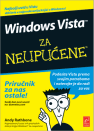Pratite promene cene putem maila
- Da bi dobijali obaveštenja o promeni cene potrebno je da kliknete Prati oglas dugme koje se nalazi na dnu svakog oglasa i unesete Vašu mail adresu.
1-8 od 8 rezultata
Broj oglasa
Prikaz
1-8 od 8
1-8 od 8 rezultata
Prikaz
Režim promene aktivan!
Upravo ste u režimu promene sačuvane pretrage za frazu .
Možete da promenite frazu ili filtere i sačuvate trenutno stanje
What You Will Learn Take a deep dive into the fundamentals, principles, and practices of DevOps Achieve an end-to-end DevOps implementation Execute source control management using GITHUB and VSTS vNext Automate the provisioning and configuration of infrastructure Build and release pipeline Measure the success of DevOps through application instrumentation and monitoring Book Description Delivering applications swiftly is one of the major challenges faced in fast-paced business environments. Windows Server 2016 DevOps is the solution to these challenges as it helps organizations to respond faster in order to handle the competitive pressures by replacing error-prone manual tasks using automation. This book is a practical description and implementation of DevOps principles and practices using the features provided by Windows Server 2016 and VSTS vNext. It jumps straight into explaining the relevant tools and technologies needed to implement DevOps principles and practices. It implements all major DevOps practices and principles and takes readers through it from envisioning a project up to operations and further. It uses the latest and upcoming concepts and technologies from Microsoft and open source such as Docker, Windows Container, Nano Server, DSC, Pester, and VSTS vNext. By the end of this book, you will be well aware of the DevOps principles and practices and will have implemented all these principles practically for a sample application using the latest technologies on the Microsoft platform. You will be ready to start implementing DevOps within your project/engagement. Authors Ritesh Modi Ritesh Modi is currently working as Senior Technology Evangelist at Microsoft, where he ensures that developers, startups, and companies are successful in their endeavors using technology. Prior to that, he was an Architect with Microsoft Services and Accenture. He is passionate about technology and his interest lies in both Microsoft as well as open source technologies. He believes optimal technology should be employed to solve business challenges. He is very active in communities and has spoken at national and international conferences. He is a known industry leader and already a published author. He is a technology mentor for T-Hub and IIIT Hyderabad startup incubators. He has more than 20 certifications and is a Microsoft certified trainer. He's an expert on Azure, DevOps, Bots, Cognitive, IOT, PowerShell, SharePoint, SQL Server, and System Center. He has co-authored a book titled Introducing Windows Server 2016 Technical Preview with the Windows Server team. He has spoken at multiple conferences, including TechEd and PowerShell Asia conference, does lots of internal training and is a published author for MSDN magazine. He has more than a decade of experience in building and deploying enterprise solutions for customers. He blogs at https://automationnext.wordpress.com/ and can be followed on Twitter @automationnext. His linked profile is available at https://www.linkedin.com/in/ritesh-modi/. Ritesh currently lives in Hyderabad, India. Table of Contents
Uz duhovite opaske i korisne savete autora, naučićete sve ono što vam je potrebno da steknete sigurnost u korišćenju računara i ovladate brojnim novim mogućnostima koje nudi Windows Vista. Saznaćete kako da bez muke upravljate novom verzijom Windowsa, razumete organizaciju podataka u računaru i funkcionisanje menija, paleta, dugmadi i ikonica. Naučićete kako da sami instalirate programe, povežete periferne uređaje i otklonite manje probleme pomoću programa System Restore i Help. Otkrićete kako da pristupite Internetu, bezbedno krstarite Webom i razmenjujete elektronsku poštu sa prijateljima širom sveta. Zabavićete se uz rad sa digitalnim fotografijama, muzikom i video zapisima. Windows Vista je ne samo lepši već i moćniji operativni sistem, s brojnim novinama: - programom Defender za uništavanje špijunskih programa - novom verzijom Internet Explorera 7 sa mogućnostima kartičnog prelistavanja stranica, ugrađenim poljem za pretraživanje, filtrom protiv "pecanja" na Webu i pregledanjem RSS dokumenata - novim verzijama programa Media Player i Media Centre - opcijom direktnog upisivanja podataka na DVD diskove i ažuriranim programom Movie Maker - ugrađenim kalendarom, novim igricama i dodatnom paletom na radnoj površini. Sadržaj Uvod Poglavlje 1: Šta je Windows Vista? Poglavlje 2: Radna površina, dugme Start i druge misterije Poglavlje 3: Osnovni upravljački mehanizam Windowsa Poglavlje 4: Vodič kroz datoteke, omotnice, diskete i kompakt diskove Poglavlje 5: Igranje s programima i datotekama Poglavlje 6: Nakratko izgubljeno, ali ponovo nađeno Poglavlje 7: Odštampajte svoje radove Poglavlje 8: Krstarenje Webom Poglavlje 9: Primanje i slanje elektronske pošte Poglavlje 10: Sigurnost na mreži Poglavlje 11: Prilagođavanje Windows Viste pomoću Control Panela Poglavlje 12: Ne dozvolite da Windows kolabira Poglavlje 13: Jedan računar - nekoliko korisnika Poglavlje 14: Povežite dva ili više računara u mrežu Poglavlje 15: Izvođenje i kopiranje muzike u Media Playeru Poglavlje 16: Igranje s fotografijama i filmovima Poglavlje 17: Slučaj razbijenog prozora Poglavlje 18: Dešifrujte čudne poruke Poglavlje 19: Pređite sa starog računara na novi Poglavlje 20: Pomoć prijatelja: program Help Poglavlje 21: Deset i više stvari koje ćete mrzeti u Windows Visti (i kako ih popraviti) Poglavlje 22: Deset i više saveta za vlasnike prenosnih računara Dodatak Indeks O autoru Andy Rathbone je počeo da kombinuje svoja dva interesovanja, reči i računare, prodajući članke lokalnim računarskim časopisima. Zatim je bio "pisac u senci", pišući knjige o računarima za poznatije autore računarskih knjiga, kao i nekoliko stotina članaka o računarima za tehničke časopise, kao što su Supercomputing Review, CompuServe Magazine, ID Systems, DataPro i Shareware. Godine 1992, Andy i autor legendarne knjige DOS za neupućene, Dan Gookin, udružili su se i napisali PC za neupućene. Andy je zatim napisao Windows za neupućene, kao i knjige Windows 95 za neupućene, Windows 98 za neupućene i Windows XP za neupućene (sve objavila Mikro knjiga). Takođe je napisao MP3 for Dummies i Upgrading and Fixing PCs for Dummies. Posetite njegovu Web lokaciju na adresi www.andyrathbone.com.
Work with the updated Windows Server 2019 interface, including Server Core and Windows Admin Center Secure your network and data with new technologies in Windows Server 2019 Learn about containers and understand the appropriate situations to use Nano Server Discover new ways to integrate your data center with Microsoft Azure Harden your Windows Servers to help keep the bad guys out Virtualize your data center with Hyper-V Mastering Windows Server 2019 – Second Edition covers all of the essential information needed to implement and utilize this latest-and-greatest platform as the core of your data center computing needs. You will begin by installing and managing Windows Server 2019, and by clearing up common points of confusion surrounding the versions and licensing of this new product. Centralized management, monitoring, and configuration of servers is key to an efficient IT department, and you will discover multiple methods for quickly managing all of your servers from a single pane of glass. To this end, you will spend time inside Server Manager, PowerShell, and even the new Windows Admin Center, formerly known as Project Honolulu. Even though this book is focused on Windows Server 2019 LTSC, we will still discuss containers and Nano Server, which are more commonly related to the SAC channel of the server platform, for a well-rounded exposition of all aspects of using Windows Server in your environment. We also discuss the various remote access technologies available in this operating system, as well as guidelines for virtualizing your data center with Hyper-V. By the end of this book, you will have all the ammunition required to start planning for, implementing, and managing Windows. Develop necessary skills to design and implement Microsoft Server 2019 in enterprise environment Provide support to your medium to large enterprise and leverage your experience in administering Microsoft Server 2019 Effectively administering Windows server 2019 with the help of practical examples Table of contents 1 Getting Started with Windows Server 2019 The purpose of Windows Server It's getting cloudy out there Windows Server versions and licensing Overview of new and updated features Navigating the interface Using the newer Settings screen Task Manager Task View Summary Questions 2 Installing and Managing Windows Server 2019 Technical requirements Installing Windows Server 2019 Installing roles and features Centralized management and monitoring Windows Admin Center (WAC) Enabling quick server rollouts with Sysprep Summary Questions 3 Core Infrastructure Services What is a Domain Controller? Using AD DS to organize your network The power of Group Policy Domain Name System (DNS) DHCP versus static addressing Back up and restore MMC and MSC shortcuts Summary Questions 4 Certificates in Windows Server 2019 Common certificate types Planning your PKI Creating a new certificate template Issuing your new certificates Creating an auto-enrollment policy Obtaining a public-authority SSL certificate Exporting and importing certificates Summary Questions 5 Networking with Windows Server 2019 Introduction to IPv6 Your networking toolbox Building a routing table NIC Teaming Software-defined networking Azure Network Adapter Summary Questions 6 Enabling Your Mobile Workforce Always On VPN DirectAccess Remote Access Management Console DA, VPN, or AOVPN? Which is best? Web Application Proxy Requirements for WAP Latest improvements to WAP Summary Questions 7 Hardening and Security Windows Defender Advanced Threat Protection Windows Defender Firewall – no laughing matter Encryption technologies Banned passwords Advanced Threat Analytics General security best practices Summary Questions 8 Server Core Why use Server Core? Interfacing with Server Core Windows Admin Center for managing Server Core The Sconfig utility Roles available in Server Core What happened to Nano Server? Summary Questions 9 Redundancy in Windows Server 2019 Network Load Balancing (NLB) Configuring a load-balanced website Failover clustering Clustering tiers Setting up a failover cluster Recent clustering improvements in Windows Server Storage Spaces Direct (S2D) Summary Questions 10 PowerShell Why move to PowerShell? Working within PowerShell PowerShell Integrated Scripting Environment Remotely managing a server Desired State Configuration Summary Questions 11 Containers and Nano Server Understanding application containers Containers and Nano Server Windows Server containers versus Hyper-V containers Docker and Kubernetes Working with containers Summary Questions 12 Virtualizing Your Data Center with Hyper-V Designing and implementing your Hyper-V Server Using virtual switches Creating a new virtual switch Implementing a new virtual server Managing a virtual server Shielded VMs Integrating with Linux ReFS deduplication Hyper-V Server 2019 Summary Questions
What You Will Learn Utilize variables, hashes, and arrays to store data Parse and manipulate different data types Optimize code through the use of functions, switches, and looping structures Create and implement regular expressions in PowerShell scripts Leverage session-based remote management Manage files, folders, and registries through the use of PowerShell Discover the best practices to manage Microsoft systems Book Description PowerShell is quickly becoming the de facto standard for scripting in Microsoft Windows environments. It enables the automation of otherwise complex tasks, providing interactivity between different products. Beginning with PowerShell fundamentals, this book progresses by imparting the advanced skills required to master automation. You will learn how to deal with data and operations on various data types and structures, and see the techniques of data manipulation and parsing. Moving on, you will learn about the usage of regular expressions and comparison operators. Error handling techniques will enable you to identify and eliminate errors. This book also provides best practices for scripting and techniques to reduce the amount of code required to complete tasks. By the end of this book, you will be able to create a variety of PowerShell scripts and successfully automate your environment and become the go-to person. Authors Brenton J.W. Blawat Brenton J.W. Blawat is an entrepreneur, strategic technical advisor, author, and senior consultant, who has a passion for the procurement of technology in profit-based organizations. He is business-centric and technology-minded. Brenton has many years of experience in bridging the gap between technical staffand decision-makers in several organizations. He takes pride in his ability to effectively communicate with a diverse audience and provide strategic direction for large and small organizations alike. In 2013, Brenton authored his first book, PowerShell 3.0 WMI Starter, Packt Publishing. This book was designed to be a starter for those interested in manipulating Windows Management Instrumentation through the use of PowerShell 3.0. This book is available in all popular book stores, including Packt Publishing's website, http://bit.ly/18pcpGK. Brenton currently works at CDW as a senior consulting engineer in strategic solutions and services. CDW is a leading multibrand technology solutions provider in the fields of business, government, education, and healthcare. A Fortune 500 company, it was founded in 1984 and employs approximately 7,200 coworkers. In 2014, the company generated net sales of more than $12.0 billion. For more information about CDW, you can visit www.CDW.com. Table of Contents Chapter 1: Variables, Arrays, and Hashes Chapter 2: Data Parsing and Manipulation Chapter 3: Comparison Operators Chapter 4: Functions, Switches, and Loops Structures Chapter 5: Regular Expressions Chapter 6: Error and Exception Handling and Testing Code Chapter 7: Session-based Remote Management Chapter 8: Managing Files, Folders, and Registry Items Chapter 9: File, Folder, and Registry Attributes, ACLs, and Properties Chapter 10: Windows Management Instrumentation Chapter 11: XML Manipulation Chapter 12: Managing Microsoft Systems with PowerShell Chapter 13: Automation of the Environment Chapter 14: Script Creation Best Practices and Conclusion
What You Will Learn Build the infrastructure required for a successful Windows network Navigate the new Server 2016 interface efficiently Implement solid networking and security practices into your Windows Server environment Design your own PKI and start issuing certificates today Explore the brand-new Nano Server functionality Enable nested virtualization on Hyper-V and Server Connect your remote laptops back to the corporate network using Microsoft's own remote access technologies, including DirectAccess Provide a centralized point for users to access applications and data by configuring Remote Desktop Services Compose optimal Group Policies Facilitate task automation with PowerShell 5.0 scripting Book Description This hands-on Cookbook is stuffed full of practical recipes that will help you handle the essential administrative tasks in Windows Server 2016. You’ll start by familiarizing yourself with the look and feel of Windows Server 2016, and will then learn how to navigate through some daily tasks using the graphical interface. You will see how to compose optimal Group Policies and facilitate task automation with PowerShell 5.0 scripting. We will also take a look at the functions available to provide remote network access to your traveling users, and explore the much anticipated Nano Server and Hyper-V built-in integration support that is brand new in Windows Server 2016. By the end of this book, you will know how to take your Windows Server 2016-powered server and turn it into any common infrastructure role that might be required in your company. Authors Jordan Krause Jordan Krause is a Microsoft MVP in the Enterprise Security group. He has the unique opportunity to work with the Microsoft networking technologies daily as a senior engineer at IVO Networks. Jordan specializes in Microsoft DirectAccess and has authored Microsoft DirectAccess Best Practices and Troubleshooting, Packt Publishing, one of the few books available worldwide on this subject. His additional technical expertise includes Microsoft Unified Access Gateway (UAG) and Microsoft Threat Management Gateway (TMG). He spends the majority of each workday planning, designing, and implementing DirectAccess for companies around the world. Committed to continuous learning, Jordan holds Microsoft certifications as an MCP, MCTS, MCSA, and MCITP Enterprise Administrator. He regularly writes tech notes and articles reflecting his experiences with the Microsoft networking technologies; these can be found at: http://www.ivonetworks.com/news. Jordan also strives to spend time helping the DirectAccess community, mostly by way of the Microsoft TechNet forums. Always open to direct contact, he encourages anyone who needs assistance to head over to the forums and find him personally. Jordan lives and works in the ever-changing climate that is Michigan. Table of Contents
What You Will Learn Familiarize yourself with Windows Server 2016 ideology, the core of most datacenters running today New functions and benefits provided only by the new Windows Server 2016 Get comfortable working with Nanoserver Secure your network with new technologies in Server 2016 Harden your Windows Servers to help keep those bad guys out! Using new built-in integration for Docker with this latest release of Windows Server 2016 Virtualize your datacenter with Hyper-V Book Description Windows Server 2016 is an upcoming server operating system developed by Microsoft as part of the Windows NT family of operating systems, developed concurrently with Windows 10. With Windows Server 2016, Microsoft has gotten us thinking outside of the box for what it means to be a server, and comes with some interesting new capabilities. These are exciting times to be or to become a server administrator! This book covers all aspects of administration level tasks and activities required to gain expertise in Microsoft Windows Server 2016. You will begin by getting familiar and comfortable navigating around in the interface. Next, you will learn to install and manage Windows Server 2016 and discover some tips for adapting to the new server management ideology that is all about centralized monitoring and configuration. You will deep dive into core Microsoft infrastructure technologies that the majority of companies are going to run on Server 2016. Core technologies such as Active Directory, DNS, DHCP, Certificate Services, File Services, and more. We will talk about networking in this new operating system, giving you a networking toolset that is useful for everyday troubleshooting and maintenance. Also discussed is the idea of Software Defined Networking. You will later walk through different aspects of certificate administration in Windows Server 2016. Three important and crucial areas to cover in the Remote Access role -- DirectAccess, VPN, and the Web Application Proxy -- are also covered. You will then move into security functions and benefits that are available in Windows Server 2016. Also covered is the brand new and all-important Nano Server! We will incorporate PowerShell as a central platform for performing many of the functions that are discussed in this book, including a chapter dedicated to the new PowerShell 5.0. Additionally, you will learn about the new built-in integration for Docker with this latest release of Windows Server 2016. The book ends with a discussion and information on virtualizing your datacenter with Hyper-V. By the end of this book, you will have all the ammunition required to start planning for and implementing Windows Server 2016. Authors Jordan Krause Jordan Krause is a Microsoft MVP in the Enterprise Security group. He has the unique opportunity to work with the Microsoft networking technologies daily as a senior engineer at IVO Networks. Jordan specializes in Microsoft DirectAccess and has authored Microsoft DirectAccess Best Practices and Troubleshooting, Packt Publishing, one of the few books available worldwide on this subject. His additional technical expertise includes Microsoft Unified Access Gateway (UAG) and Microsoft Threat Management Gateway (TMG). He spends the majority of each workday planning, designing, and implementing DirectAccess for companies around the world. Committed to continuous learning, Jordan holds Microsoft certifications as an MCP, MCTS, MCSA, and MCITP Enterprise Administrator. He regularly writes tech notes and articles reflecting his experiences with the Microsoft networking technologies; these can be found at: http://www.ivonetworks.com/news. Jordan also strives to spend time helping the DirectAccess community, mostly by way of the Microsoft TechNet forums. Always open to direct contact, he encourages anyone who needs assistance to head over to the forums and find him personally. Jordan lives and works in the ever-changing climate that is Michigan. Table of Contents
-
Kolekcionarstvo i umetnost chevron_right Knjige
Uz knjigu Windows 8 Kao od šale naučićete osnove rada sa operativnim sistemom Microsoft Windows 8 i kako da iskoristite sve njegove mogućnosti. Potpuno ilustrovani koraci vode vas kroz svaki zadatak i pomažu vam da steknete veštine neophodne da biste lako savladali Windows 8. Nema potrebe da se plašite – sve vreme ćemo biti uz vas. Naučite kako da: • Koristite novi početni ekran Start Windowsa 8 • Se povežete sa nekim do koga vam je stalo pomoću besplatnih interfejs aplikacija Windowsa 8 • Izvršite brzo pretraživanje veba pomoću novih alata i saveta Internet Explorera 10 • Organizujete i uživate u muzici, video klipovima i snimljenjim fotografijama • Nabavite besplatne aplikacije iz nove Windowsove prodavnice • Delite ono što stvarno želite da delite i ništa više • Napravite kućnu mrežu na lak i jednostavan način • Igrate besplatne igrice u Windowsu 8 i kako da se povežete na Xbox 360 • Rešite probleme i održavate vaš računar tako da uvek radi sa najvećom brzinom
How do you use PowerShell to navigate the filesystem, manage files and folders, or retrieve a web page? This introduction to the PowerShell language and scripting environment provides more than 400 task-oriented recipes to help you solve all kinds of problems. Intermediate to advanced system administrators will find more than 100 tried-and-tested scripts they can copy and use immediately. Updated for PowerShell 5.1 and Open Source PowerShell up to 7.0 and beyond, this comprehensive cookbook includes hands-on recipes for common tasks and administrative jobs that you can apply whether you're on the client or server version of Windows. You also get quick references to technologies used in conjunction with PowerShell, including regular expressions, the XPath language, format specifiers, and frequently referenced .NET, COM, and WMI classes. Learn how to use PowerShell on Windows 10 and Windows Server 2019 Tour PowerShell's core features, including the command model, object-based pipeline, and ubiquitous scripting Master fundamentals such as the interactive shell, pipeline, and object concepts Perform common tasks that involve working with files, internet-connected scripts, user interaction, and more Solve tasks in systems and enterprise management, such as working with Active Directory and the filesystem From the Preface Who This Book Is For? This book helps you use PowerShell to get things done. It contains hundreds of solutions to specific, real-world problems. For systems management, you’ll find plenty of examples that show how to manage the filesystem, the Windows Registry, event logs, processes, and more. For enterprise administration, you’ll find two entire chapters devoted to Windows Management Instrumentation (WMI), Active Directory, and other enterprise-focused tasks. Along the way, you’ll also learn an enormous amount about PowerShell: its features, its commands, and its scripting language—but most importantly, you’ll solve problems. What You Need to Use This Book The majority of this book requires only a working installation of PowerShell. All supported versions of Windows (Windows 7 and beyond, as well as Windows Server 2012 and beyond) include Windows PowerShell by default. A significant step up from this default installation, however, is the open source PowerShell Core. You can learn more about upgrading to PowerShell Core (or simply PowerShell) in Recipe 1.1. The Active Directory scripts given in Chapter 26 are most useful when applied to an enterprise environment, but Recipe 26.1 shows how to install additional software (Active Directory Lightweight Directory Services, or Active Directory Application Mode) that lets you run these scripts against a local installation. About the Author Lee Holmes is a developer on the Microsoft Windows PowerShell team, and has been an authoritative source of information about PowerShell since its earliest betas. His vast experience with Windows PowerShell enables him to integrate both the 'how' and the 'why' into discussions. Lee's involvement with the PowerShell and administration community (via newsgroups, mailing lists, and blogs) gives him a great deal of insight into the problems faced by all levels of administrators and PowerShell users alike.